How to log in
Click below to learn by video 🎥
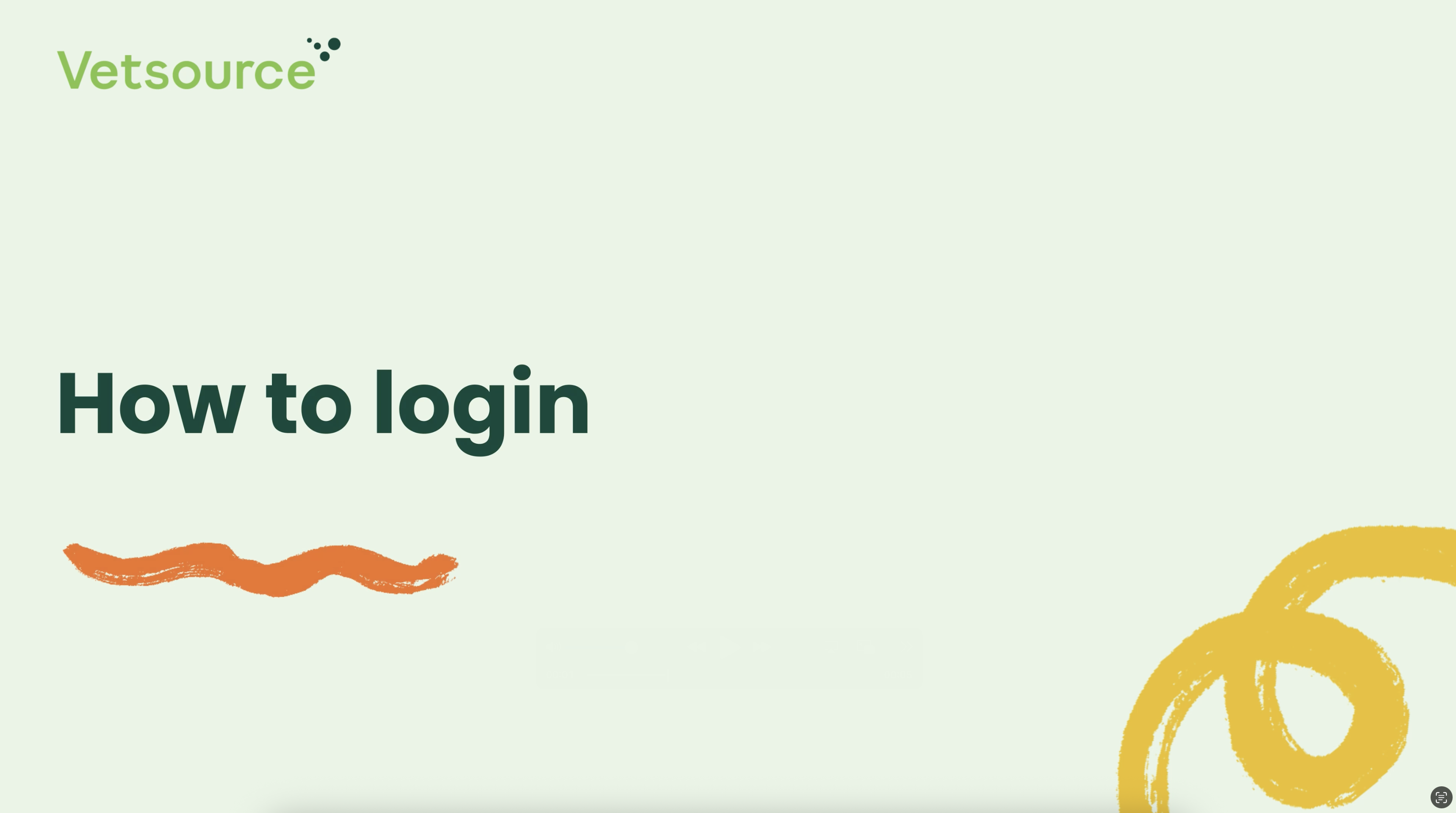
- To access Vetsource Payments, click the link associated with your account type.
If you were provided with a 6-digit account ID and password, choose Practice Home.
If you were provided with an access code, choose Affiliate Practice.
Your account ID or access code was provided in your welcome email. For assistance recovering your practice ID or access code, contact Support. - Enter your Practice ID (account ID) or Practice Code (access code) and click Continue.
- Enter your practice password.
- Click on Prescriptions to access the services drop down and click Payments.
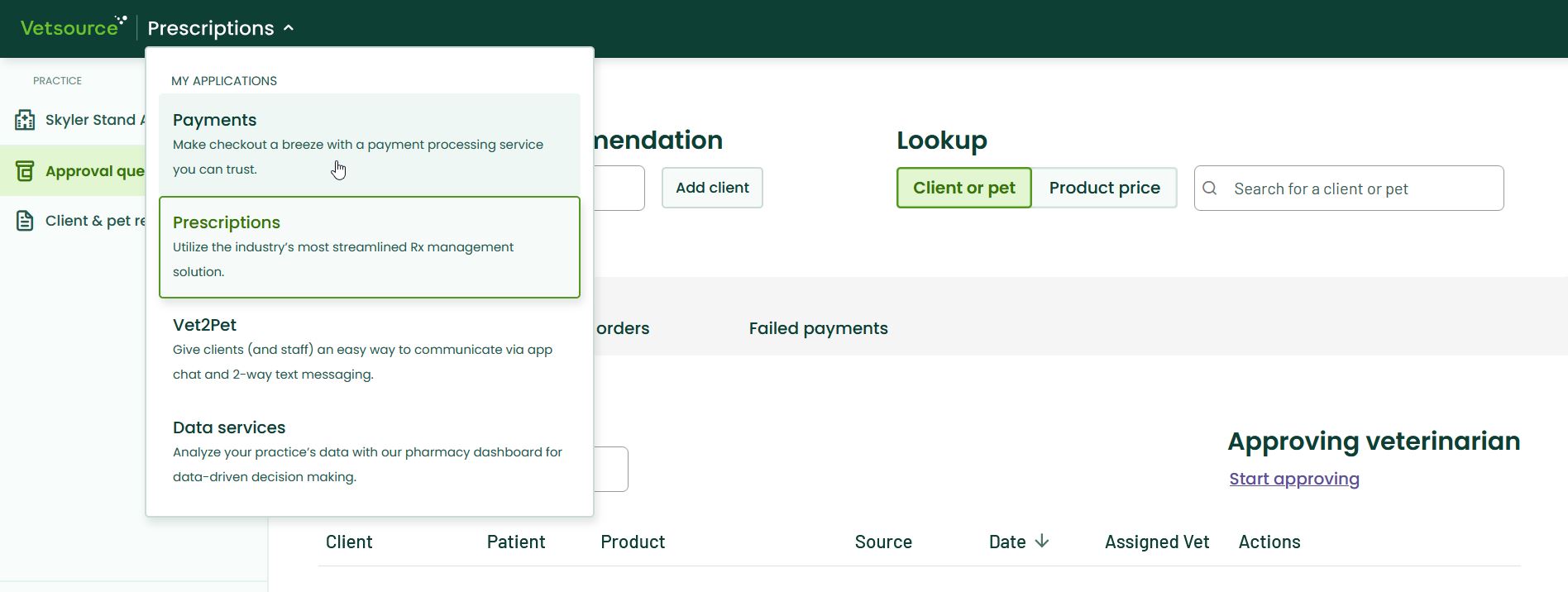
Users will remain permanently logged in unless they choose to log out or the browser cookies have been cleared. Choosing the Change Practice link will require the user to re-enter the Practice ID.

