How to receive your monthly statements (Avimark)
Click below to learn by video 🎥

Monthly statements are available by accessing the Statements tab on the Vetsource Platform.
- Choose a year from the drop down list.
- Click on Download report to the right of the month you would like to view.
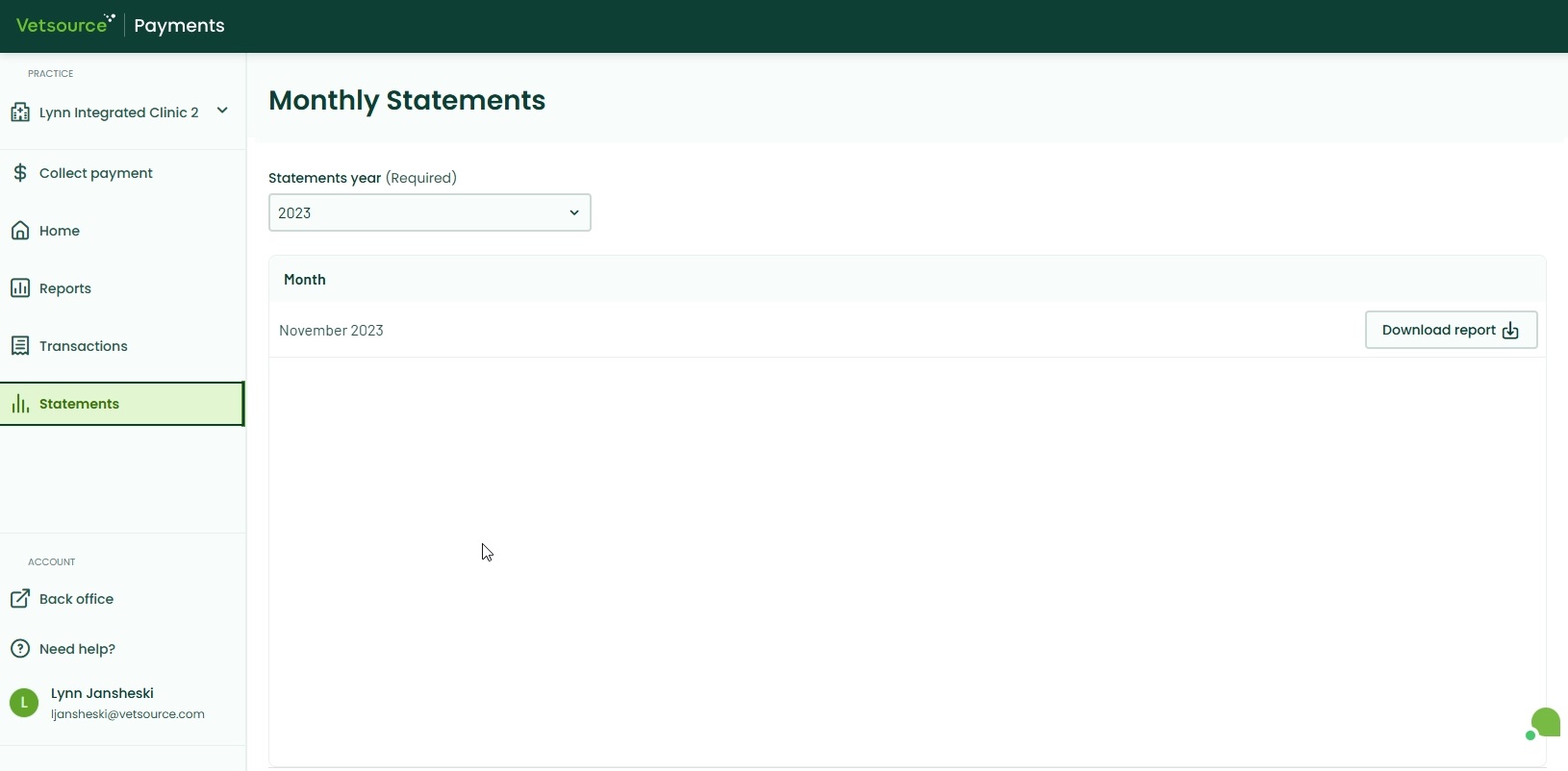
If the 6th of the month falls on a holiday or weekend, your statement will be available the next business day.
A PDF of your statement will automatically download to your Downloads folder on your computer.

