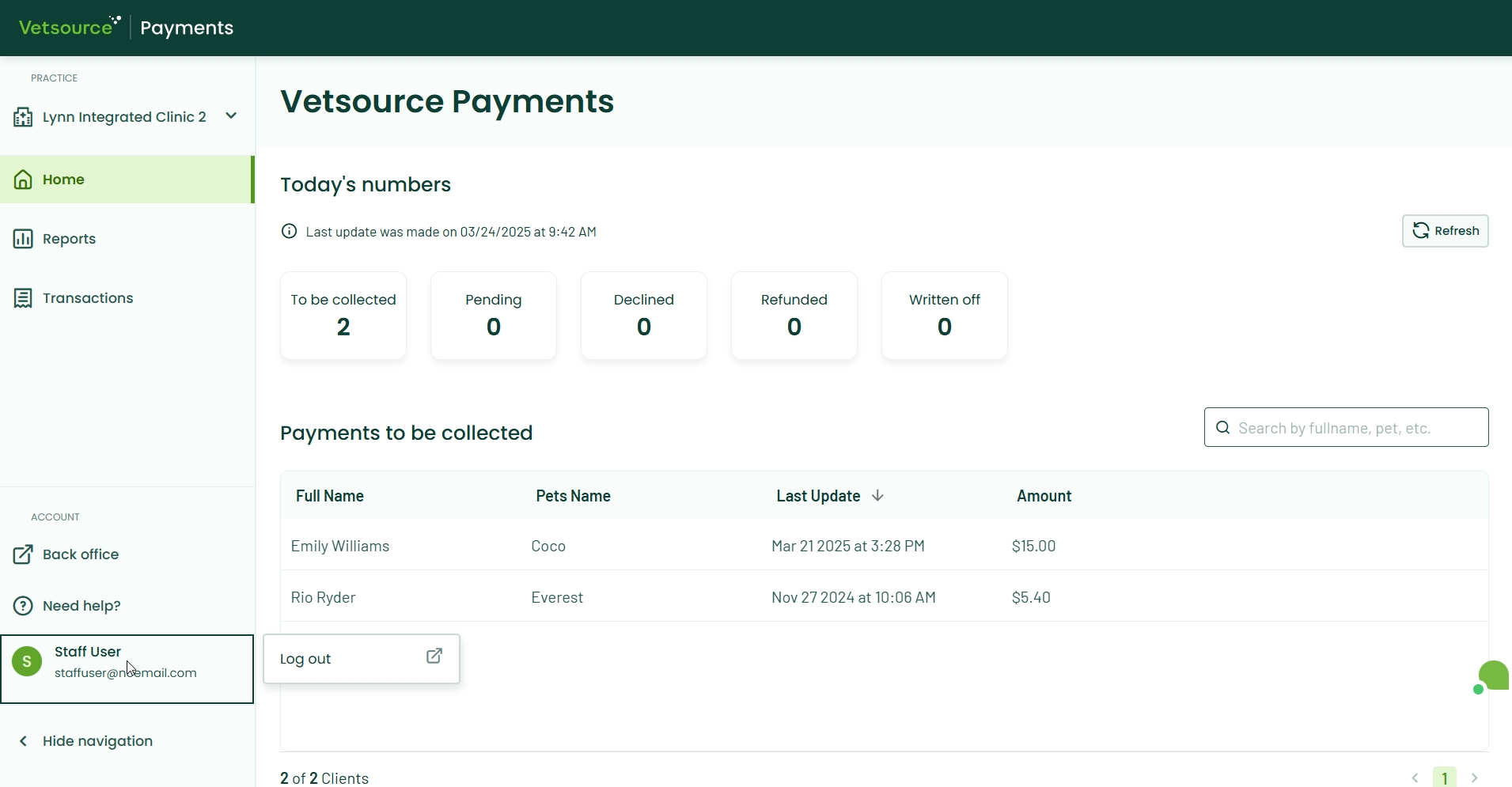How to log in (Avimark)
Log in
Click below to learn by video 🎥
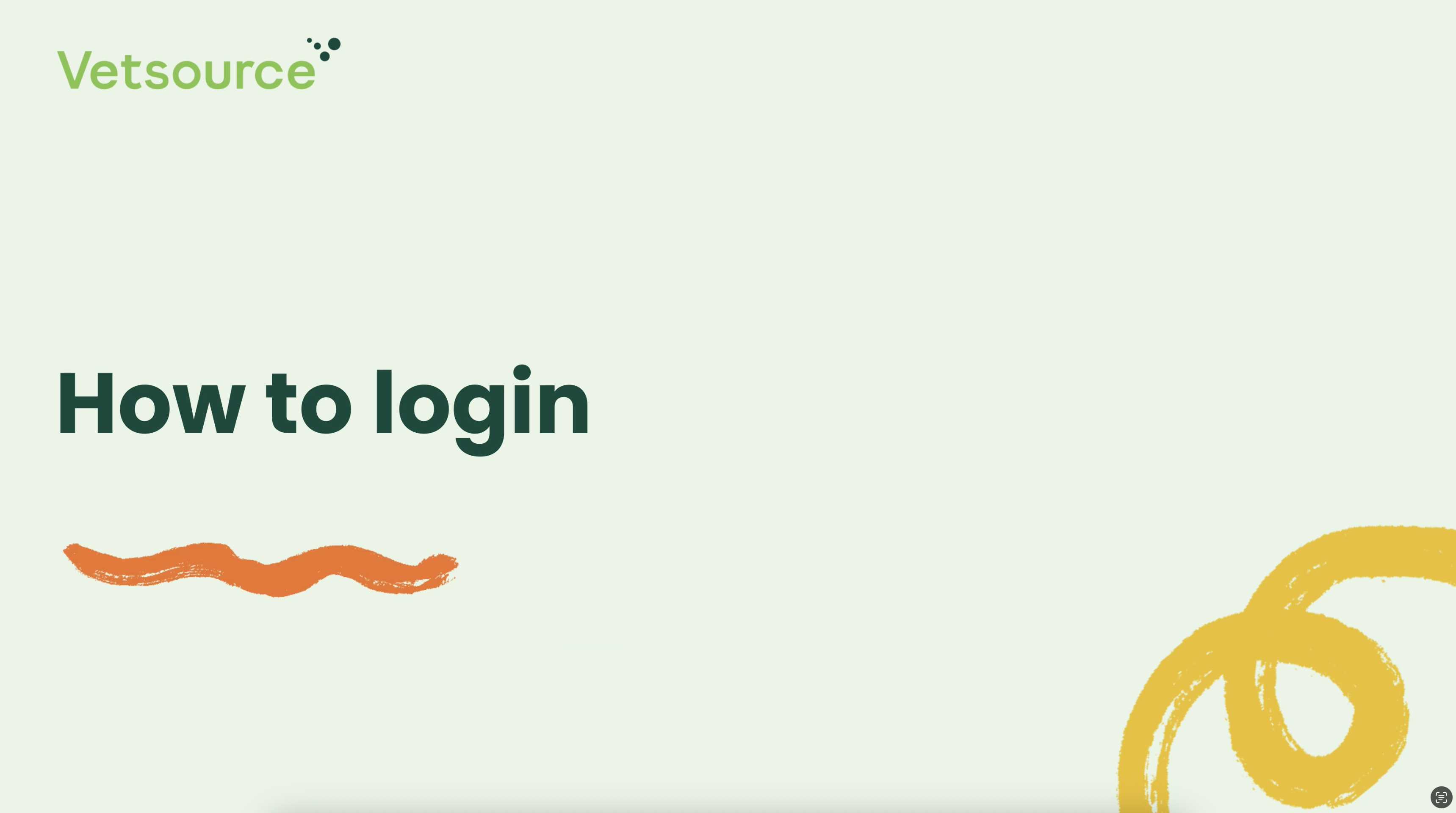
- Click to access Vetsource Payments.
- Enter your Account ID and click Continue.
- Enter your Username and Password and click Continue. Use the "Forgot your password?" link to recover a lost password.
For assistance recovering the practice's Account ID, or your log in credentials, contact Support at vetsourcepayments@vetsource.com or (833) 958-4247.
Users will remain permanently logged in unless they choose to log out or the browser cookies have been cleared. Choosing the Change Practice link will require the user to re-enter the Account ID.
Log out by clicking your username in the lower left of the screen and selecting Log out.