End of day reconciliation (Avimark)
Click below to learn by video 🎥
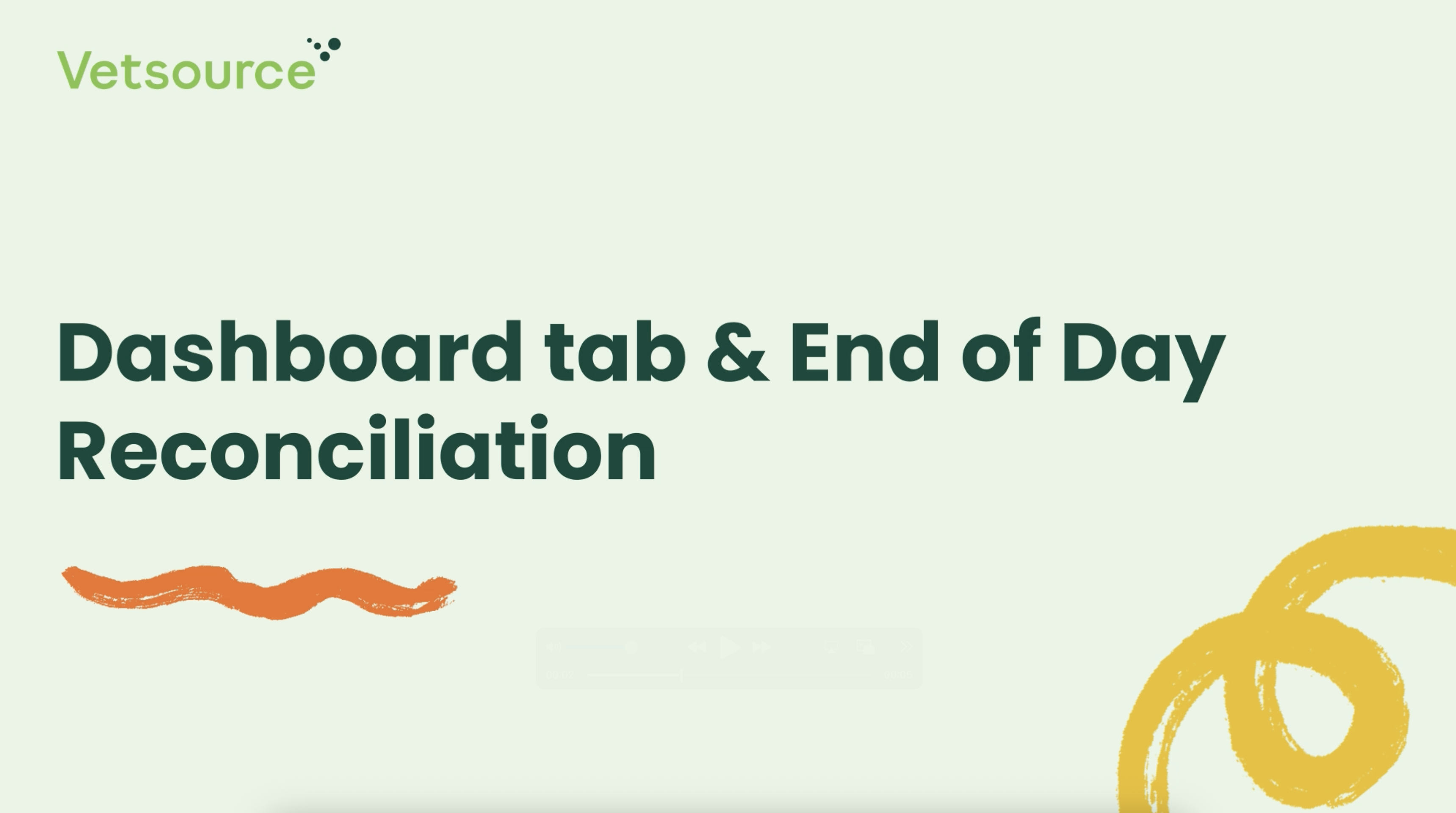
Your end-of-day reconciliation report will show the total amounts collected through Vetsource Payments and Avimark since the last report closure. To help you account for all expected daily collections, any discrepancies between these systems will be highlighted for easy comparison with Avimark.
- To begin, navigate to the Reports tab, click the EOD Reconciliation button, and then select Reconcile from the menu.
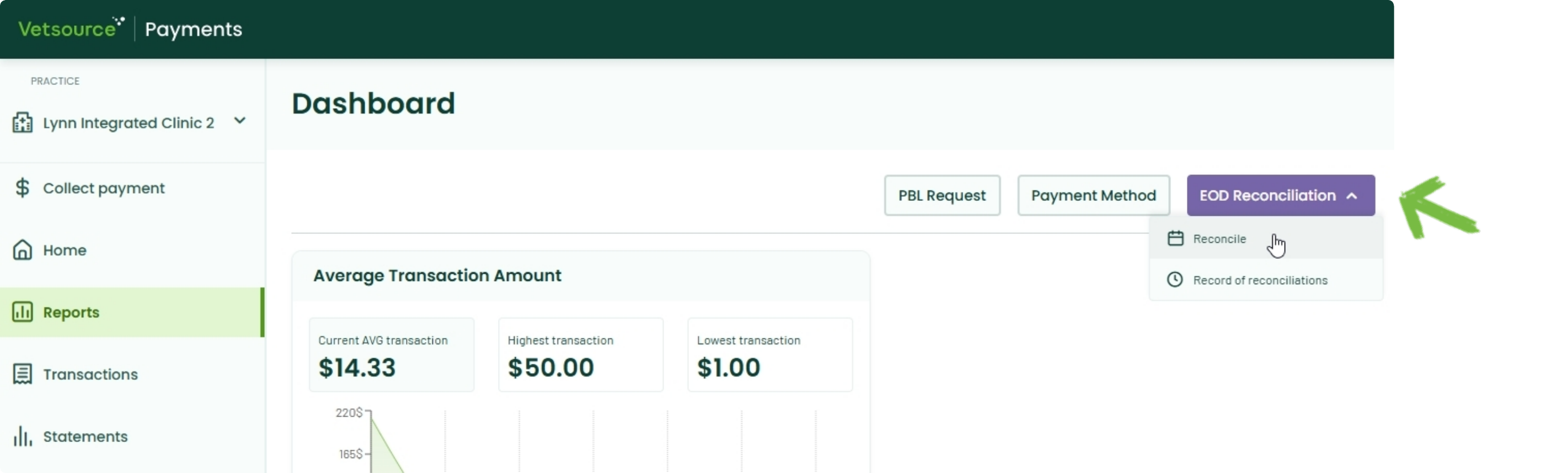
To enable the Close and Export button and finalize your report, you need to address all identified mismatches. These mismatches, highlighted in yellow, represent differences in payment collections or refunds recorded in Avimark and the Vetsource Payments platform. You can either resolve these discrepancies or dismiss them.
- Click on the vertical 3-dotted menu to the right of a transaction to learn how to resolve a mismatch or to dismiss it.
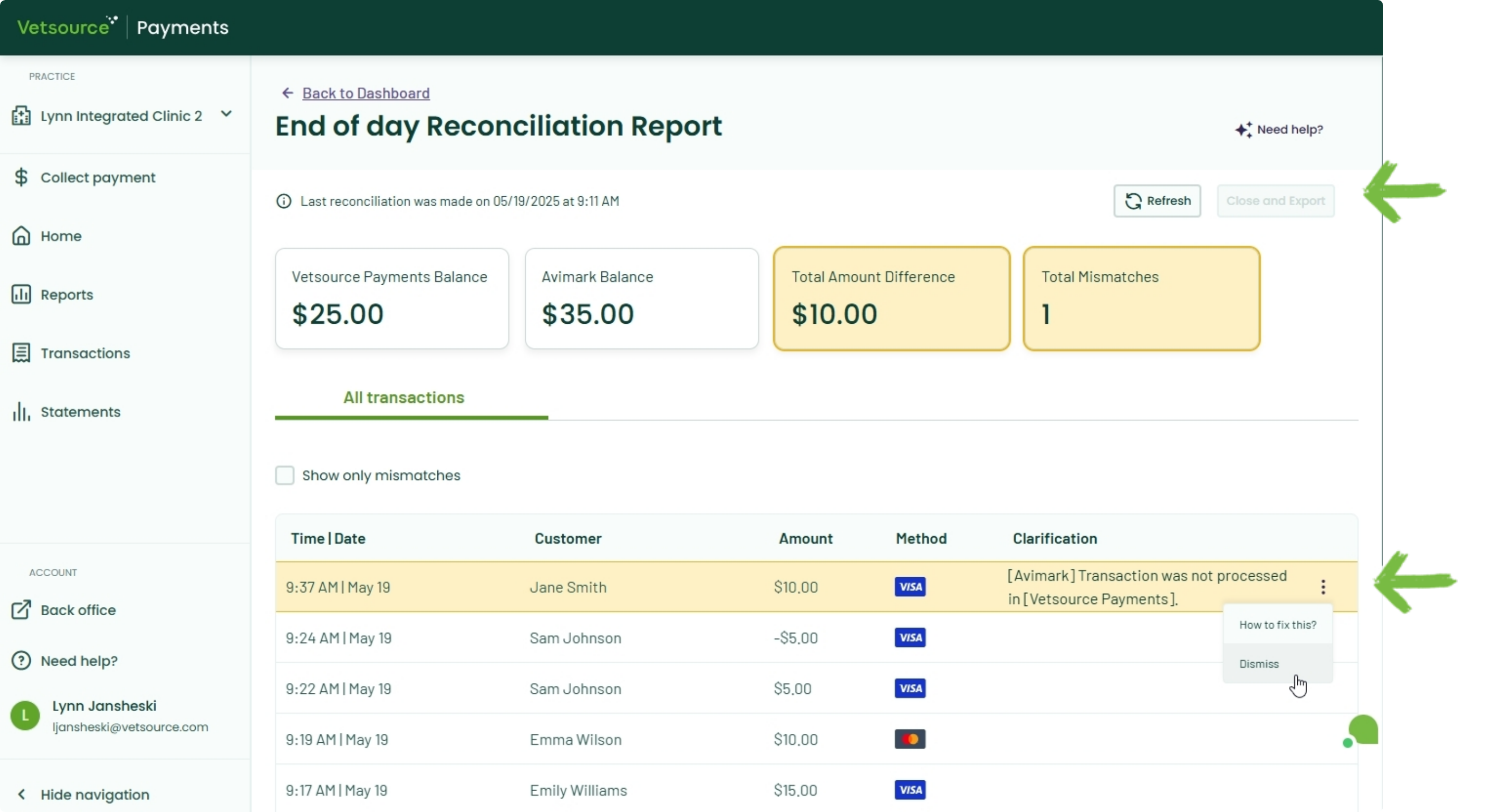
- Choose How to fix this? for valuable insight into the reason for the mismatch as well as how to resolve it.
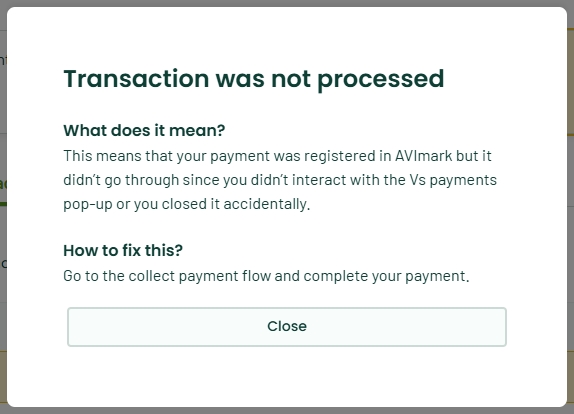
- If you encounter mismatches that cannot be resolved, select Dismiss. This will highlight the transaction in green and include it in your final reconciliation report, simplifying cross-referencing with your Avimark report. Please adhere to your clinic's established procedures for documenting and resolving payment collection discrepancies with Avimark.
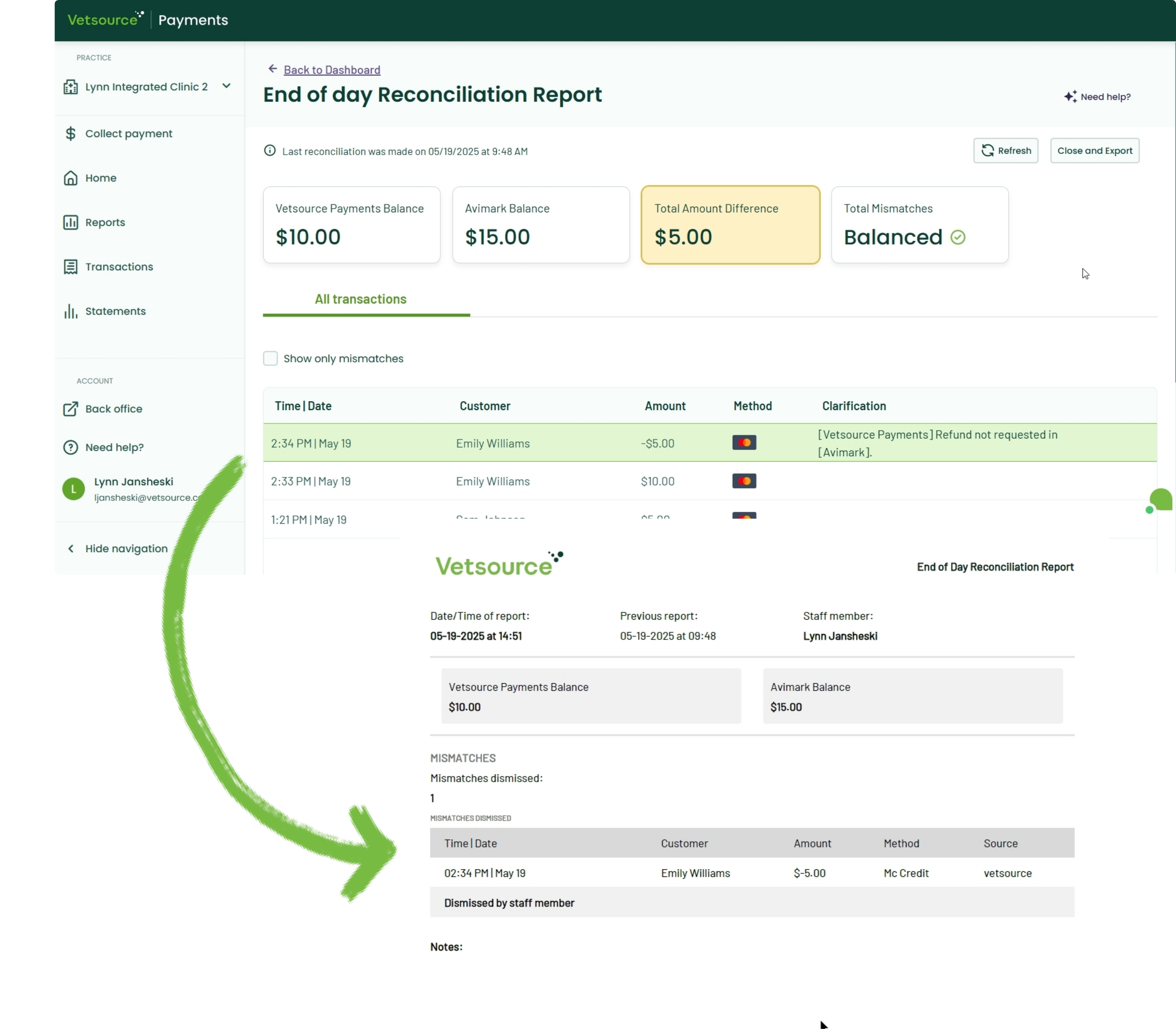
Need help troubleshooting the most common mismatches? See our Mismatch Troubleshooting Guide

