End of day reconciliation
Click below to learn by video 🎥

To review the practice totals and close the daily Payment Reconciliation Report, navigate to the Reconciliation tab.
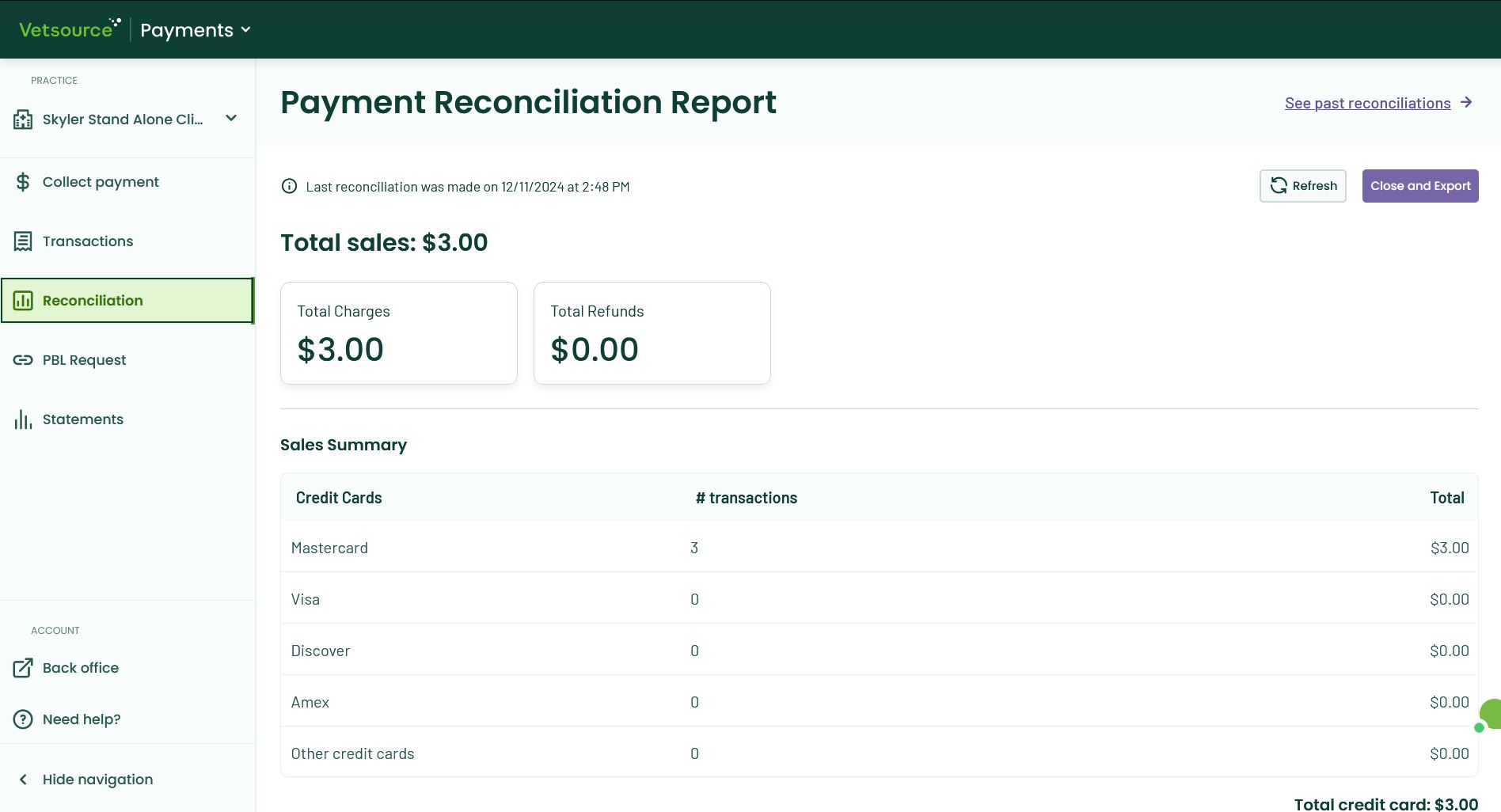
This report provides a breakdown of the practice total sales, charges, and refunds processed since the last report was closed.
The Sales Summary provides a breakdown of the number of transactions and the total amount processed by each card brand.
All transactions included in this Payment Reconciliation Report will be listed in the Transactions in this period section.
- To close a Payment Reconciliation Report, select the purple Close and Export button in the top right corner of the screen.
- Confirm the Close and Export request. A PDF file of the report will be downloaded to your downloads folder where it can be printed.
Once a Payment Reconciliation Report has been closed, it cannot be reopened. A new Payment Reconciliation Report will begin with the first transaction processed after a report is closed.
Past reconciliation reports are available by clicking the See past reconciliations link in the top right corner of the screen.

