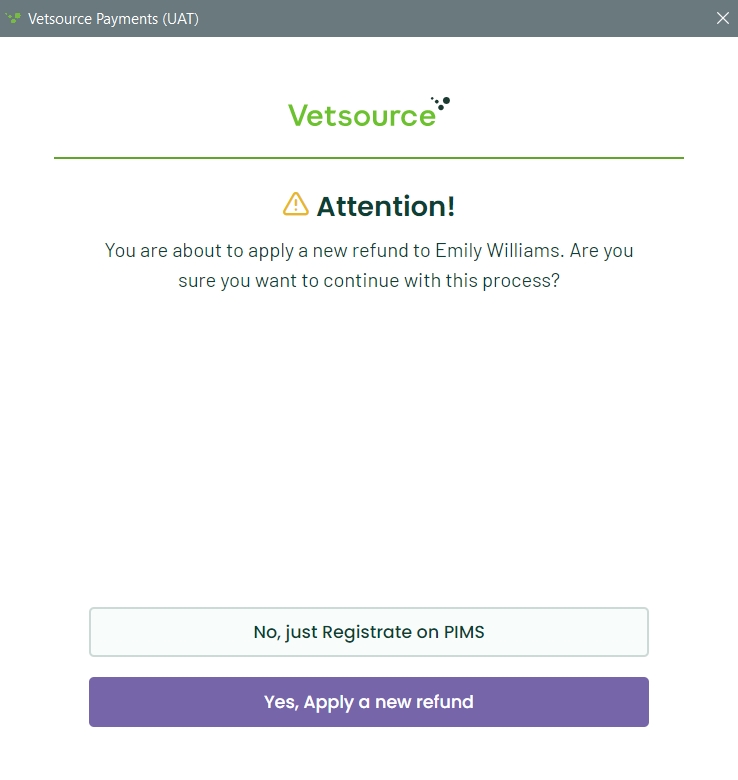Mismatch Troubleshooting Guide
Your End of day Reconciliation Report helps you quickly reconcile daily transactions by highlighting discrepancies between Avimark and Vetsource Payments in yellow.
The top-level widgets provide a clear overview of all differences, streamlining your reconciliation process.
To manage these flagged mismatches, click the three vertical dots on the right of the transaction. From there, you'll have the option to:
- Fix it to clear the discrepancy. The How to fix this? option will guide you to a possible resolution.
- Dismiss it to close the report without resolving that specific item.
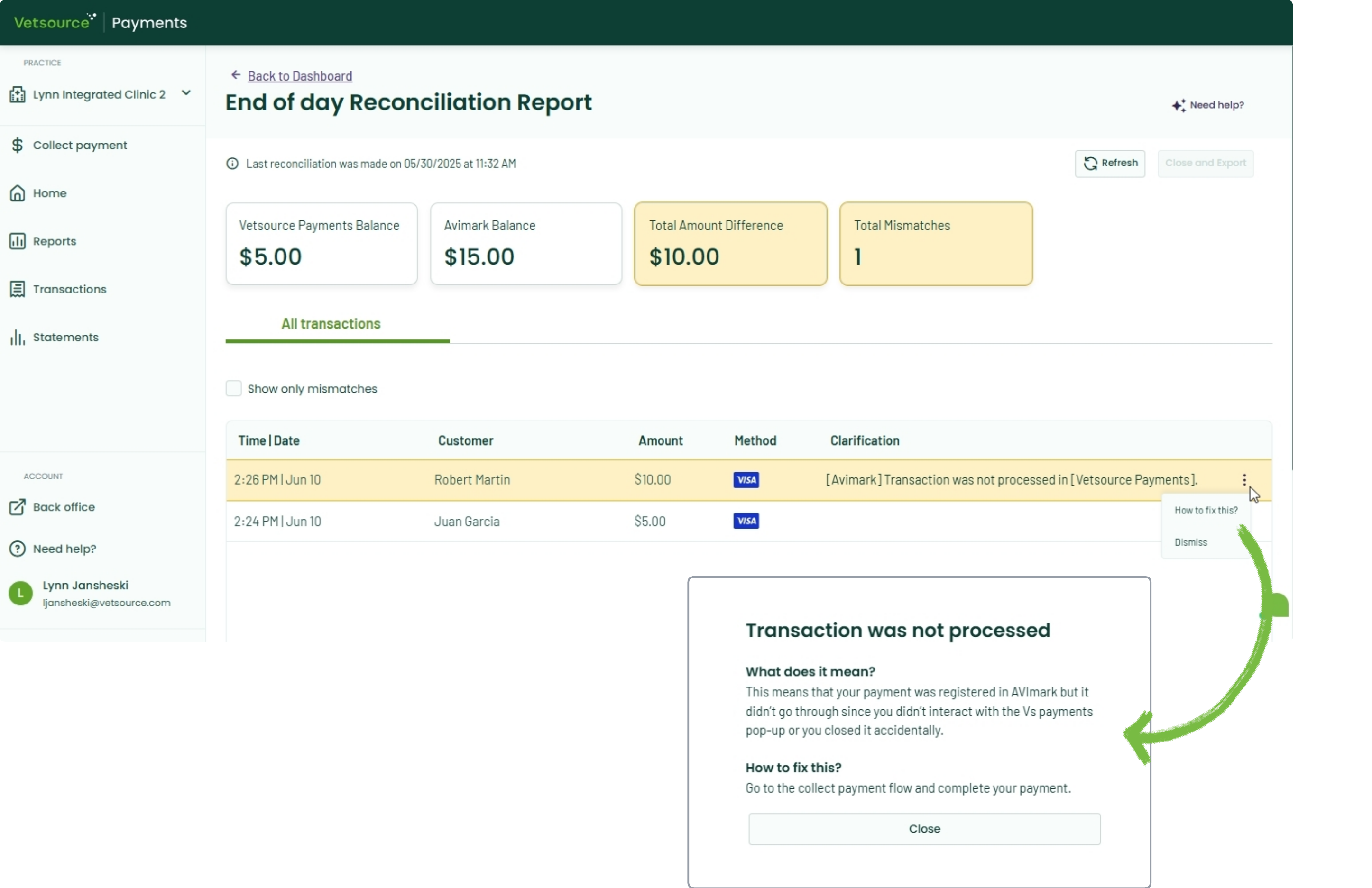
Dismissing a mismatch will turn the transaction line green to clearly indicate those discrepancies without a resolution and will need special attention when reconciling with your Avimark payment entries.
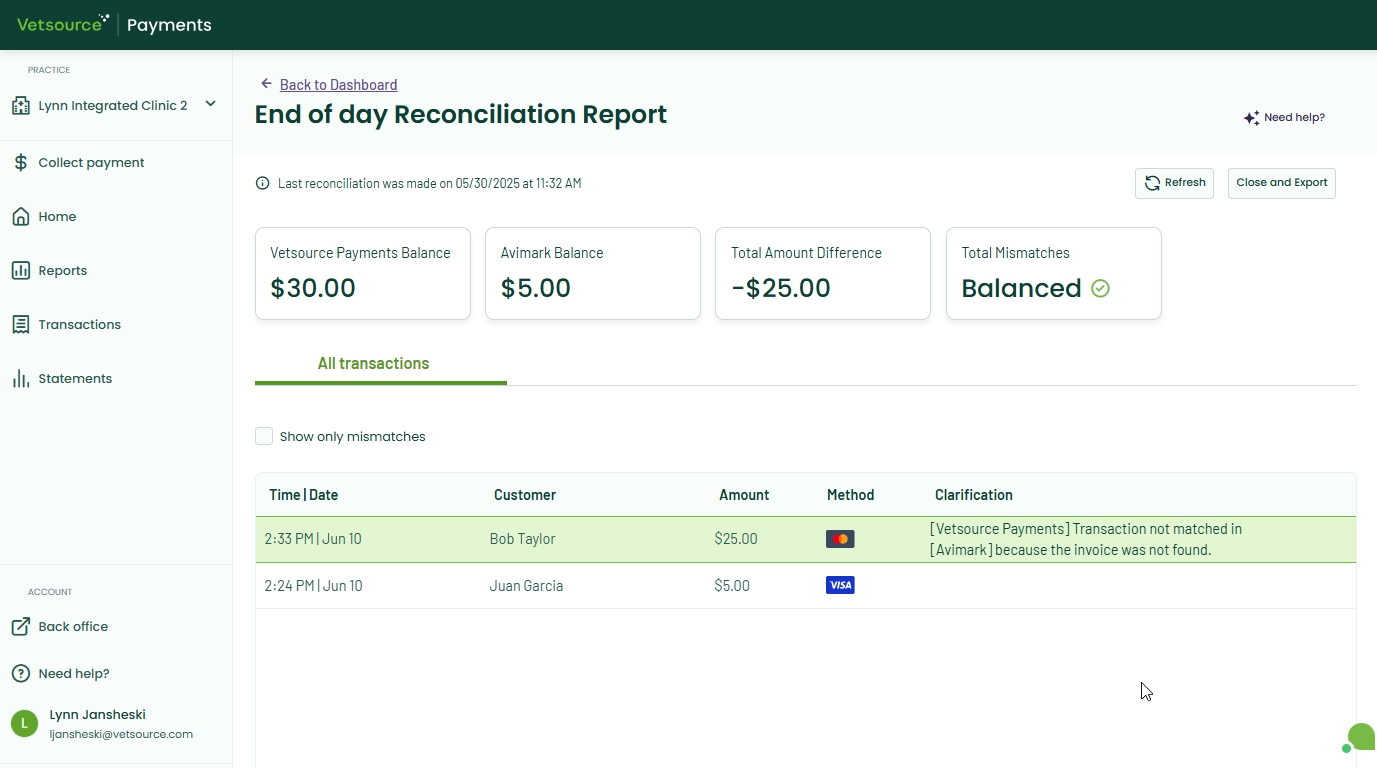
How to resolve the most common mismatches
[Avimark] Transaction was not processed in [Vetsource Payments].
This mismatch occurs when you have registered a payment in Avimark but did not actually process the payment through the Vetsource platform. This might occur if the payment pop-ups do not trigger or were inadvertently closed.
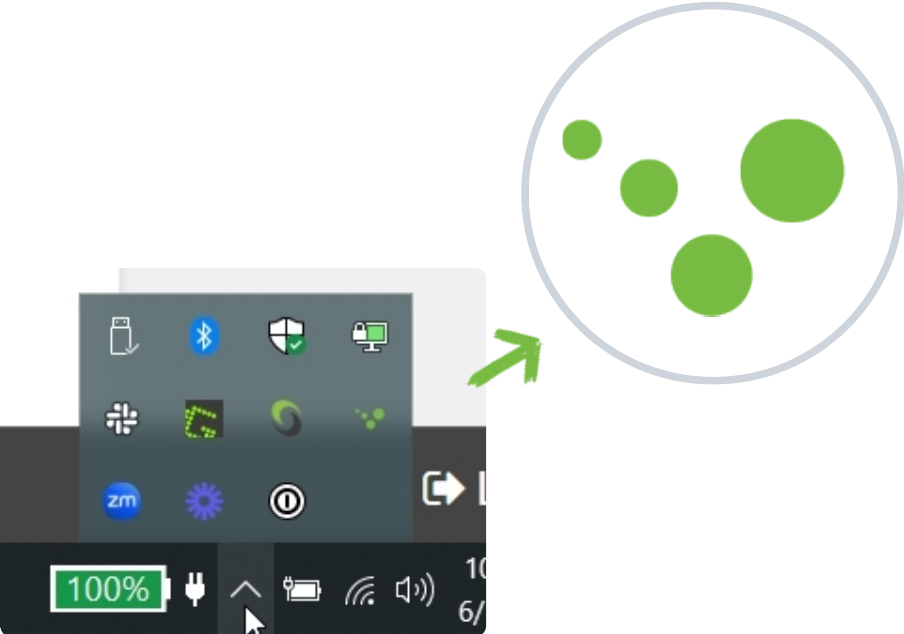
To confirm the payment in Avimark, check the Accounting window for the client. For details on why this mismatch occurs and how to resolve it, refer to the Collecting a payment through the Vetsource Payments platform resource.
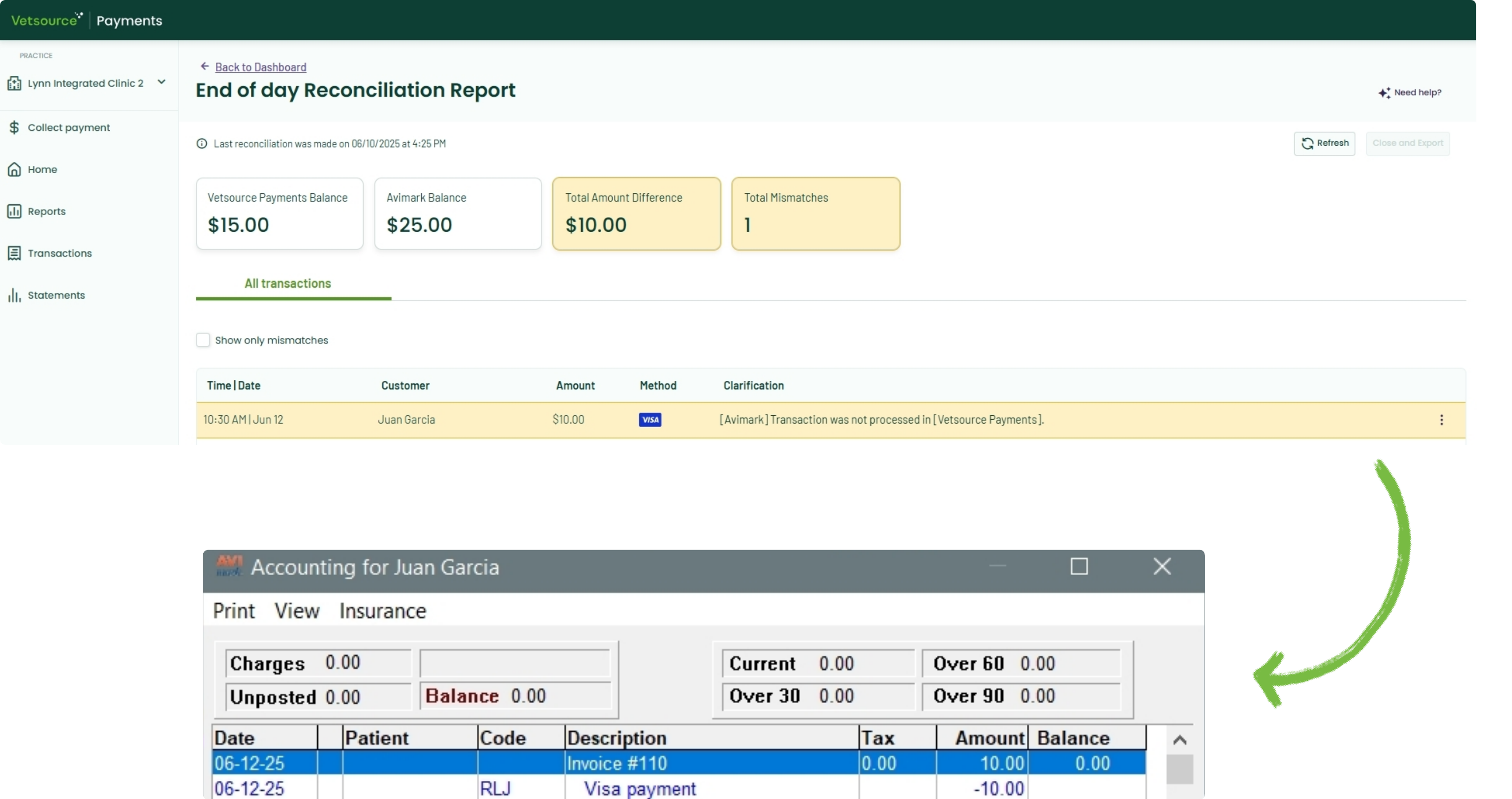
[Vetsource Payments] Transaction not matched in [Avimark] because the invoice was not found.
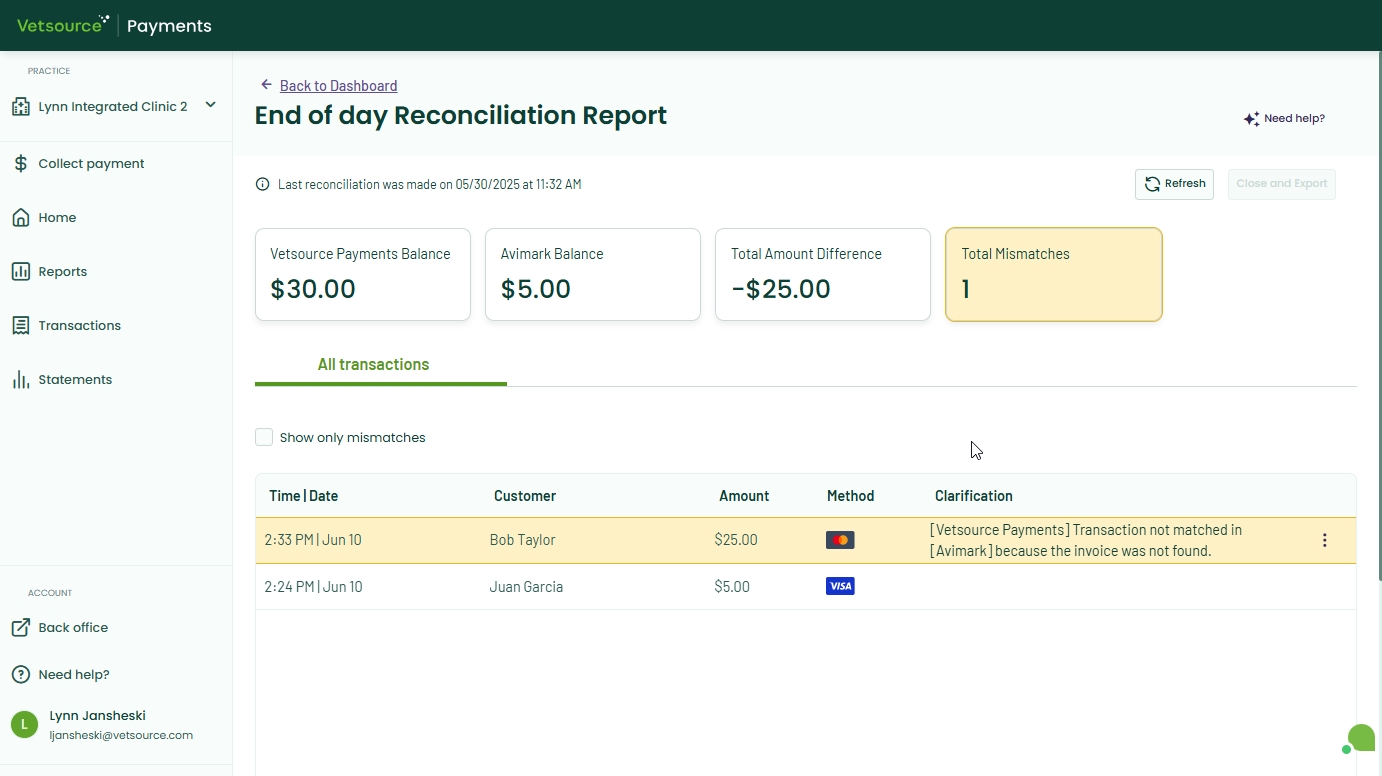
If a temporary communication error prevents Avimark and Vetsource Payments from syncing, you can still process payments directly through the payments platform. Reference Collecting a standalone payment.
If the payment is registered in Avimark, and matches the invoice number, client and the amount of payment correctly, this mismatch will resolve itself when the data connection is restored.
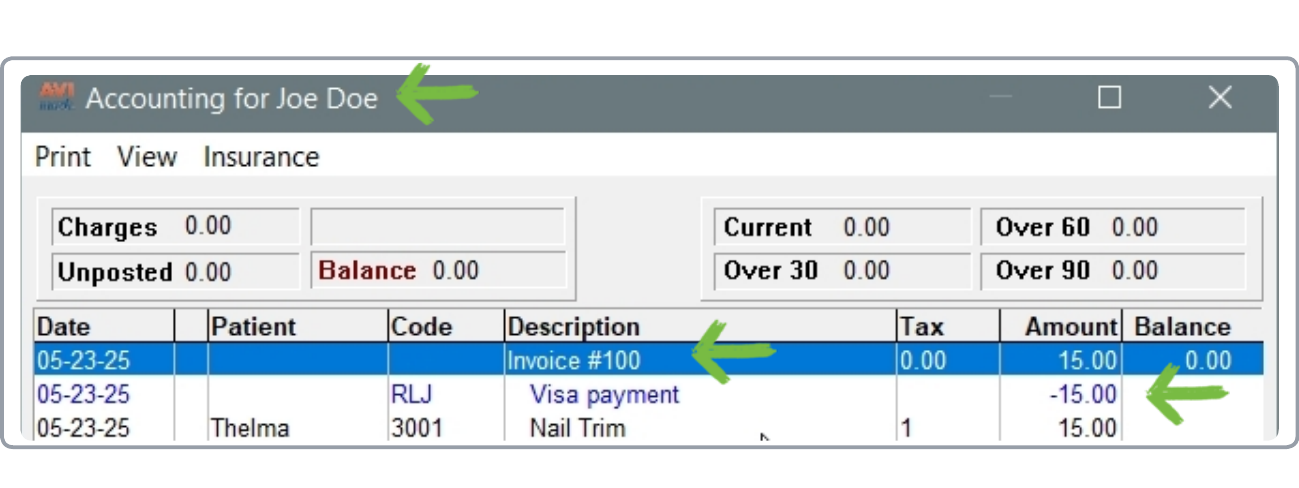
If the mismatch persists, we suggest dismissing it. Your balance from Avimark should balance with the Vetsource Payments Balance.
[Vetsource Payments] Refund not requested in [Avimark].
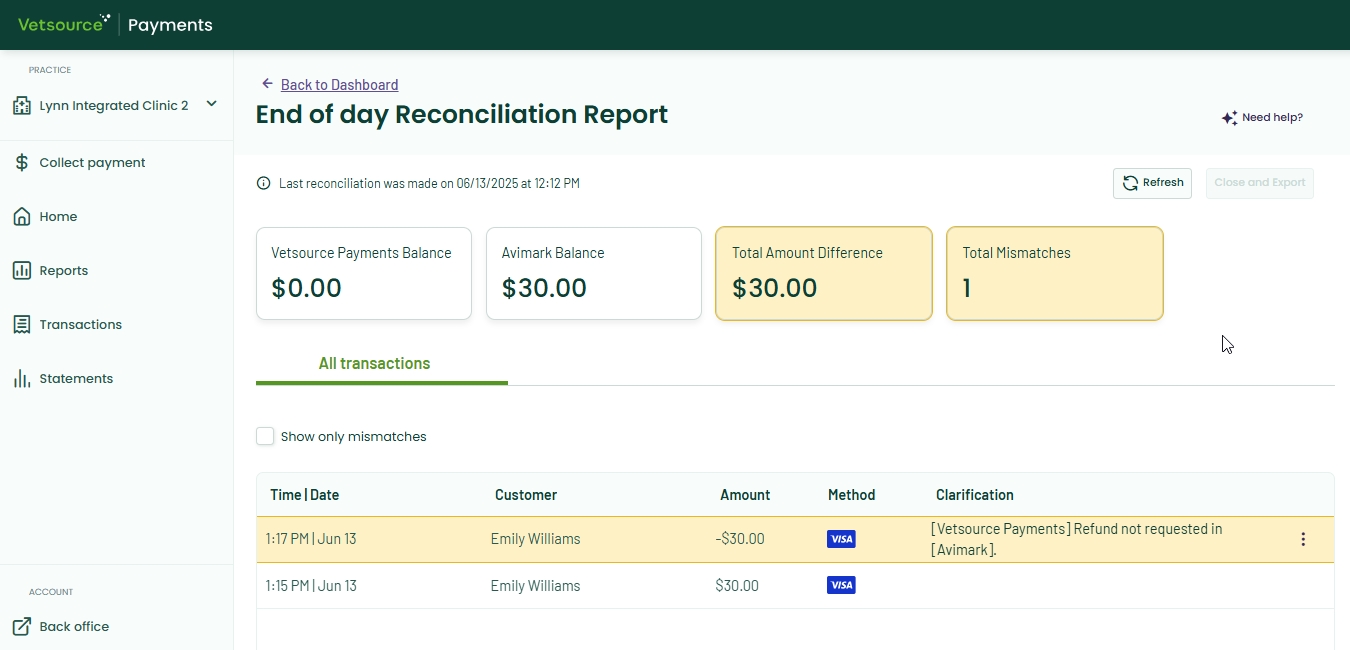
This mismatch occurs when a refund is processed directly through the Payments platform instead of Avimark.
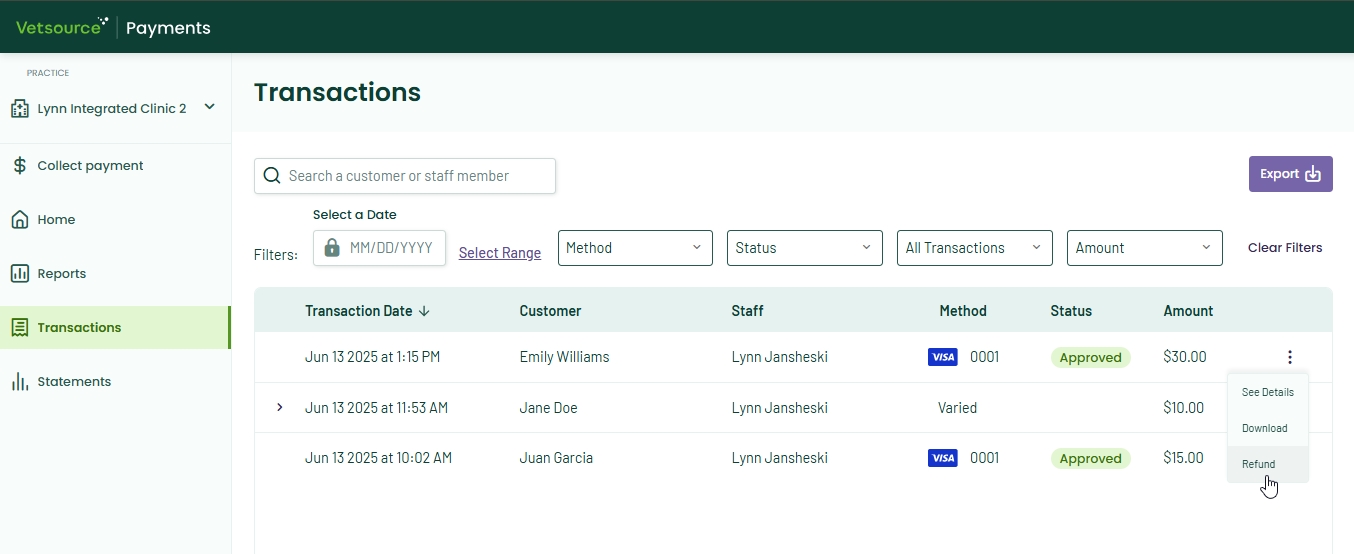
You can dismiss or resolve it by creating a refund invoice in Avimark by following the instructions in Processing refunds.
Choose No, just Registrate on PIMS when the refund pop-up appears.