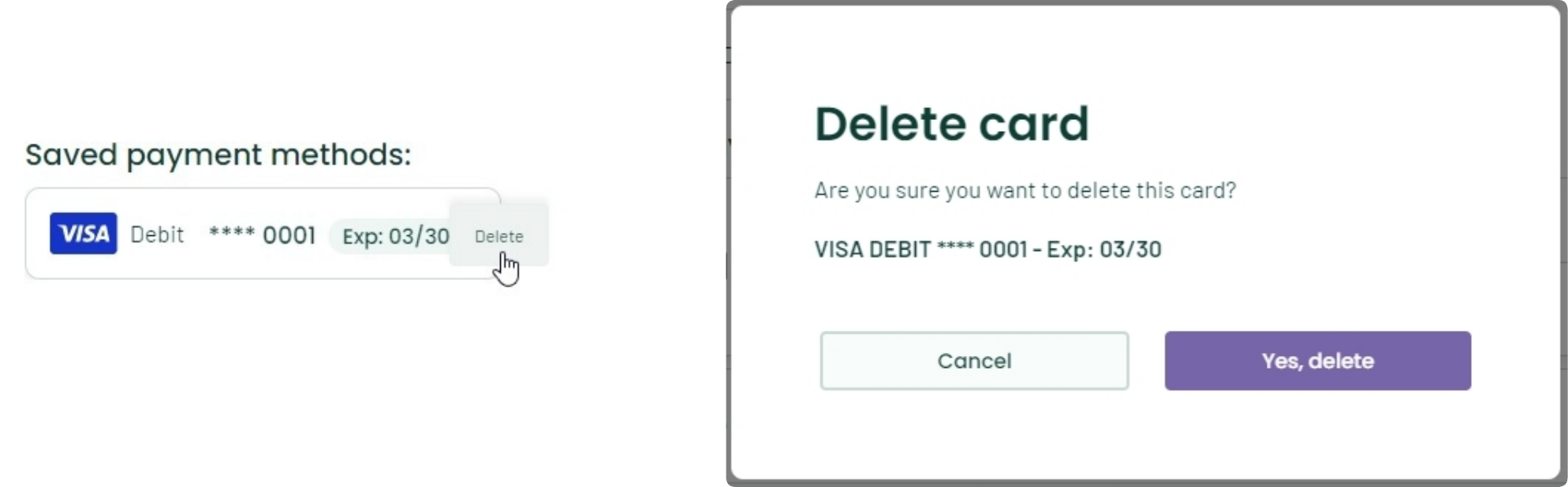Enhanced Checkout: Collecting a payment and saving a card on file (Avimark)
Click below to learn by video 🎥

- Start by posting a treatment to your patient's medical history.
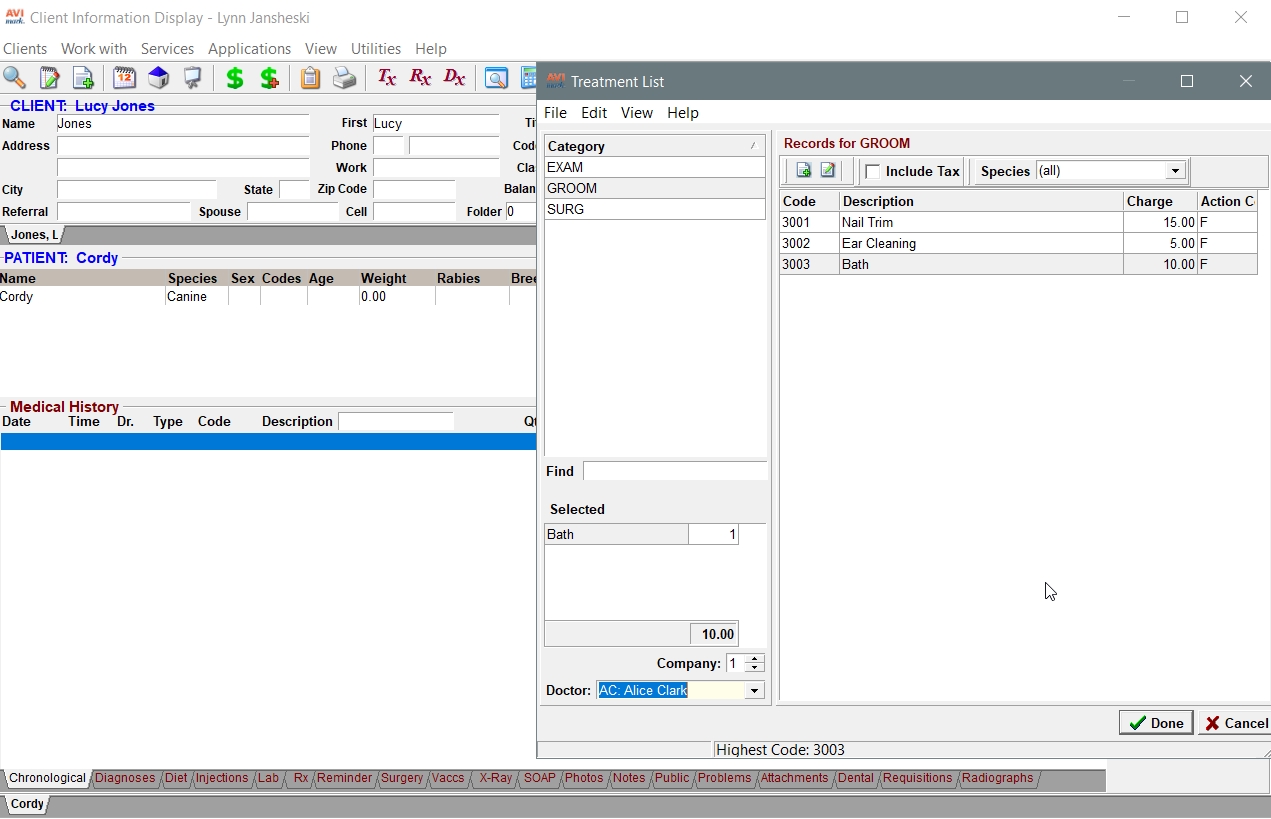
- Next, post the charges for the treatment to create an invoice.
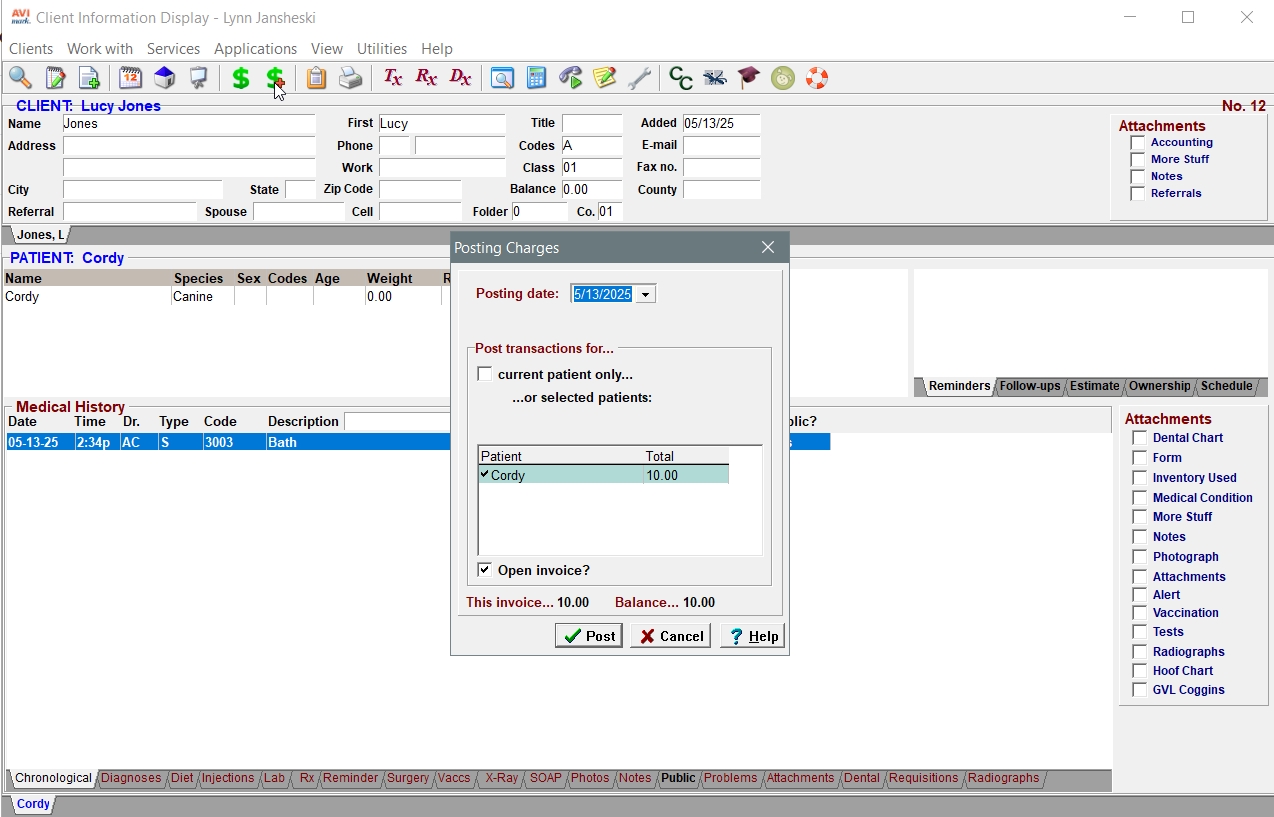
- Select the payment method to match the card type presented by the client.
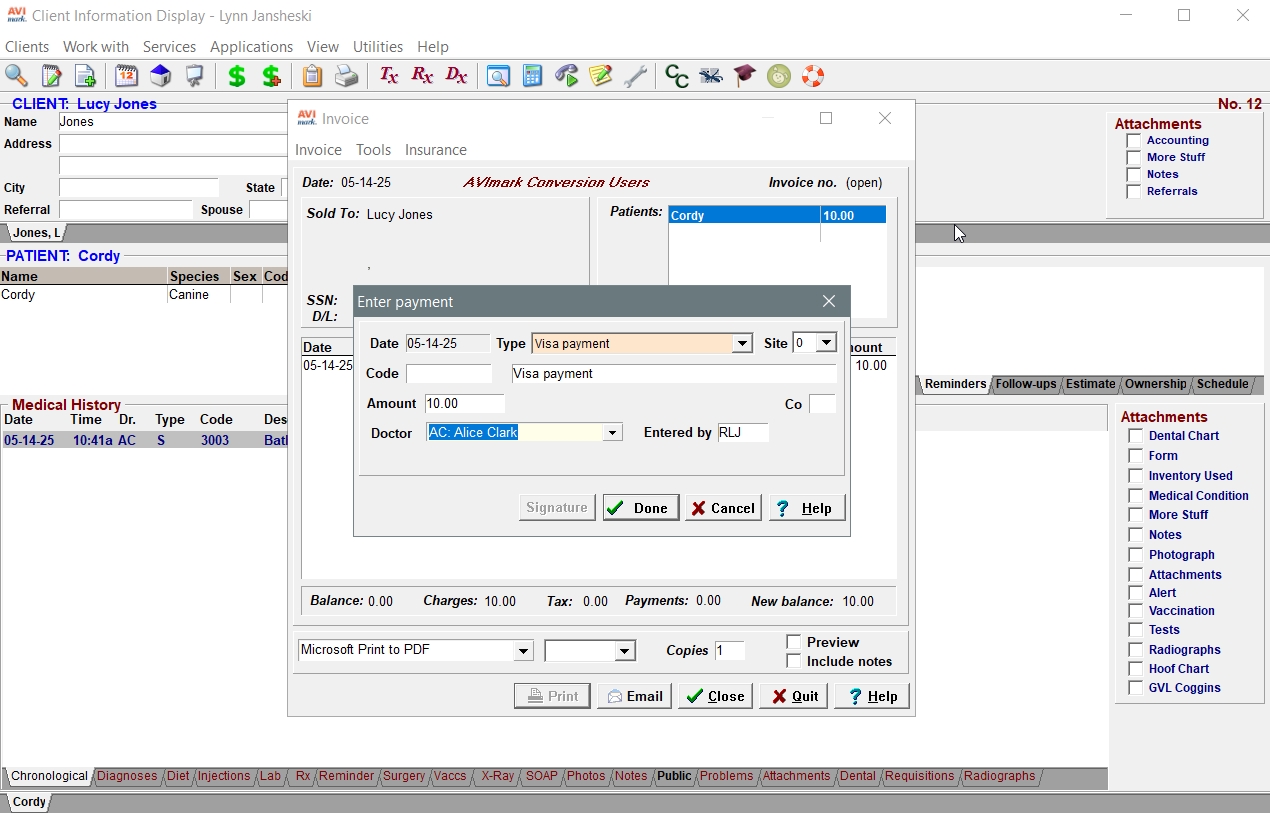
- Choose Enhanced Checkout from the Vetsource pop-up.
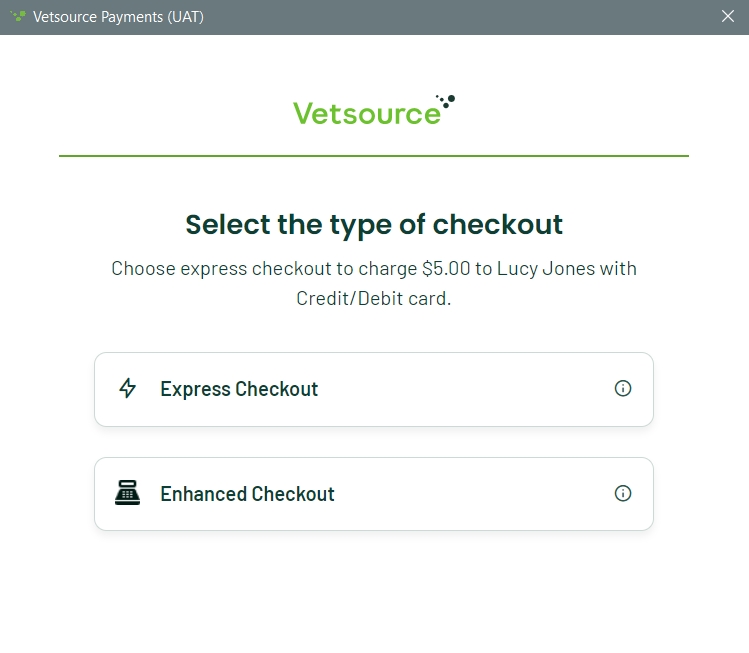
- With Enhanced Checkout, you can save a card for future use at the time you are processing a payment through the terminal. The terminal encrypts the card information and is never available to you or your staff other than the last 4-digits of the card and the expiration date.
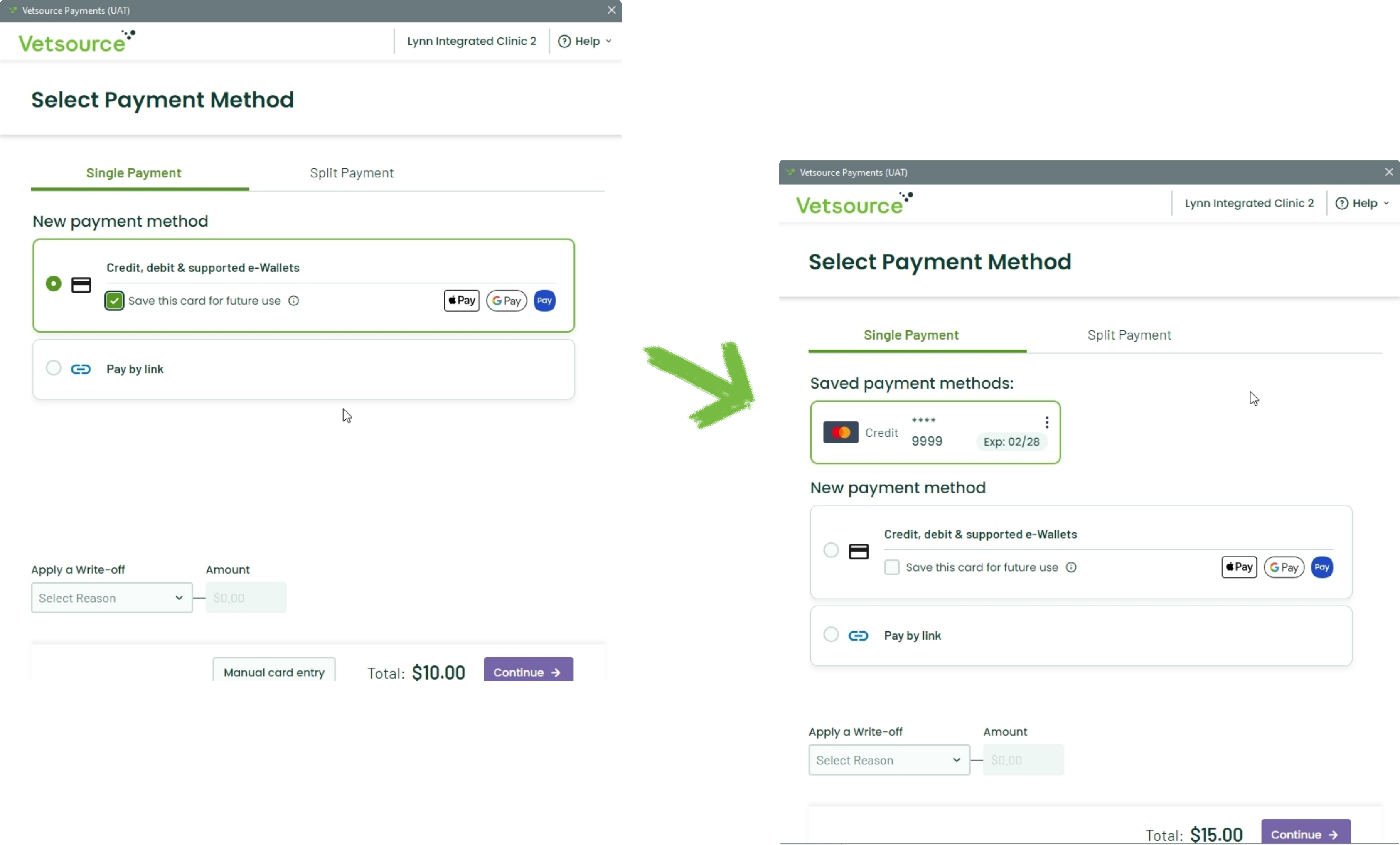
The next time you collect a payment from a client and use Enhanced Checkout, you can simply choose their saved payment method.
- Deleting a card on file is as simple as clicking the 3 dots to the right of a saved card and clicking Delete. A pop-up will appear confirming the deletion.