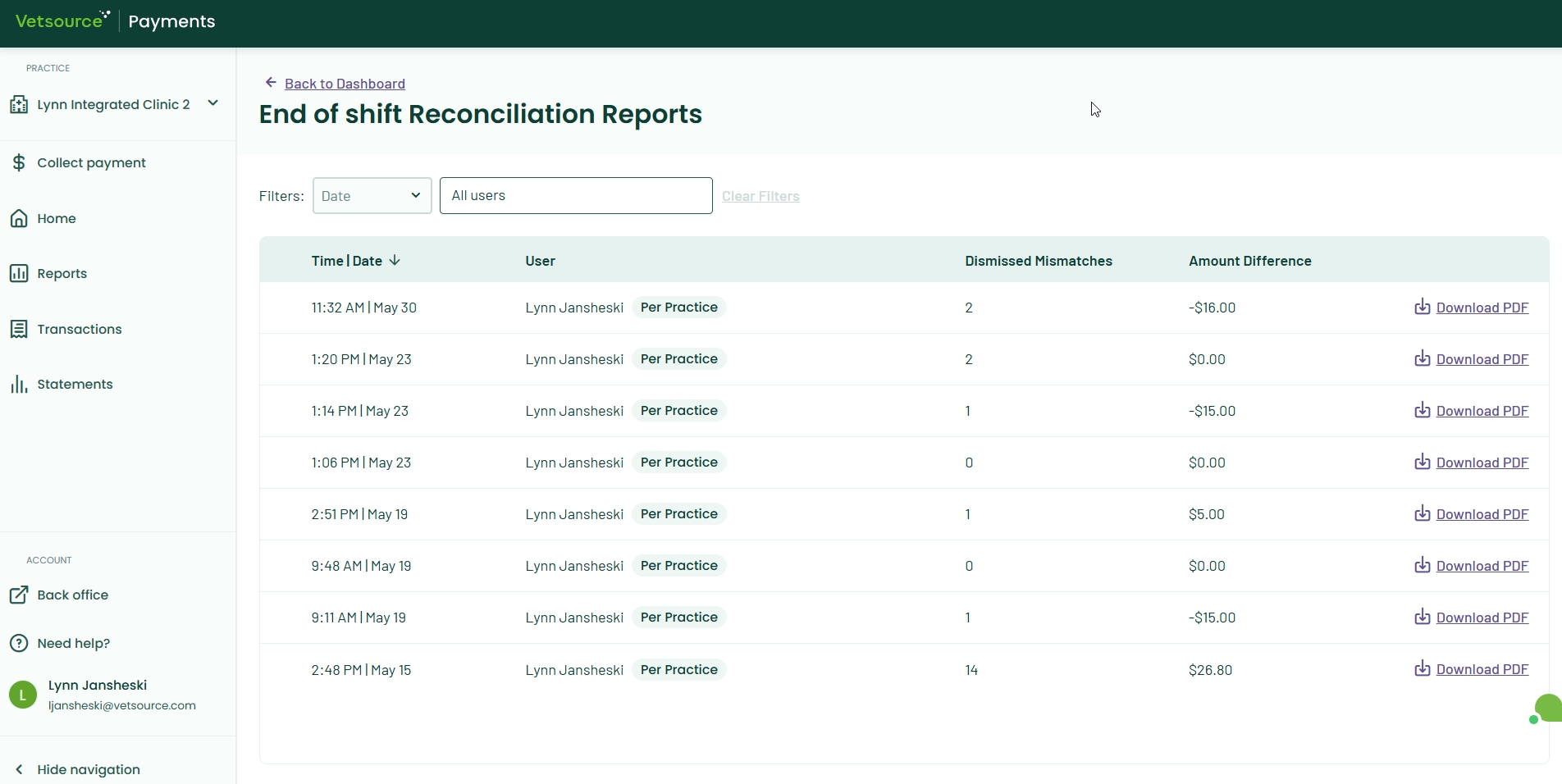Dashboard and record of reconciliation (Avimark - Admin)
Your Vetsource Payments Dashboard offers valuable insights into your clients' payment methods, and your Record of Reconciliations helps you maintain a historical record of all your past reconciliations.
Accessing your Dashboard
To access the Dashboard, click the Reports tab. The Dashboard provides an overview of the last week's transactions, including the Current average transaction, Highest transaction, and Lowest transaction.
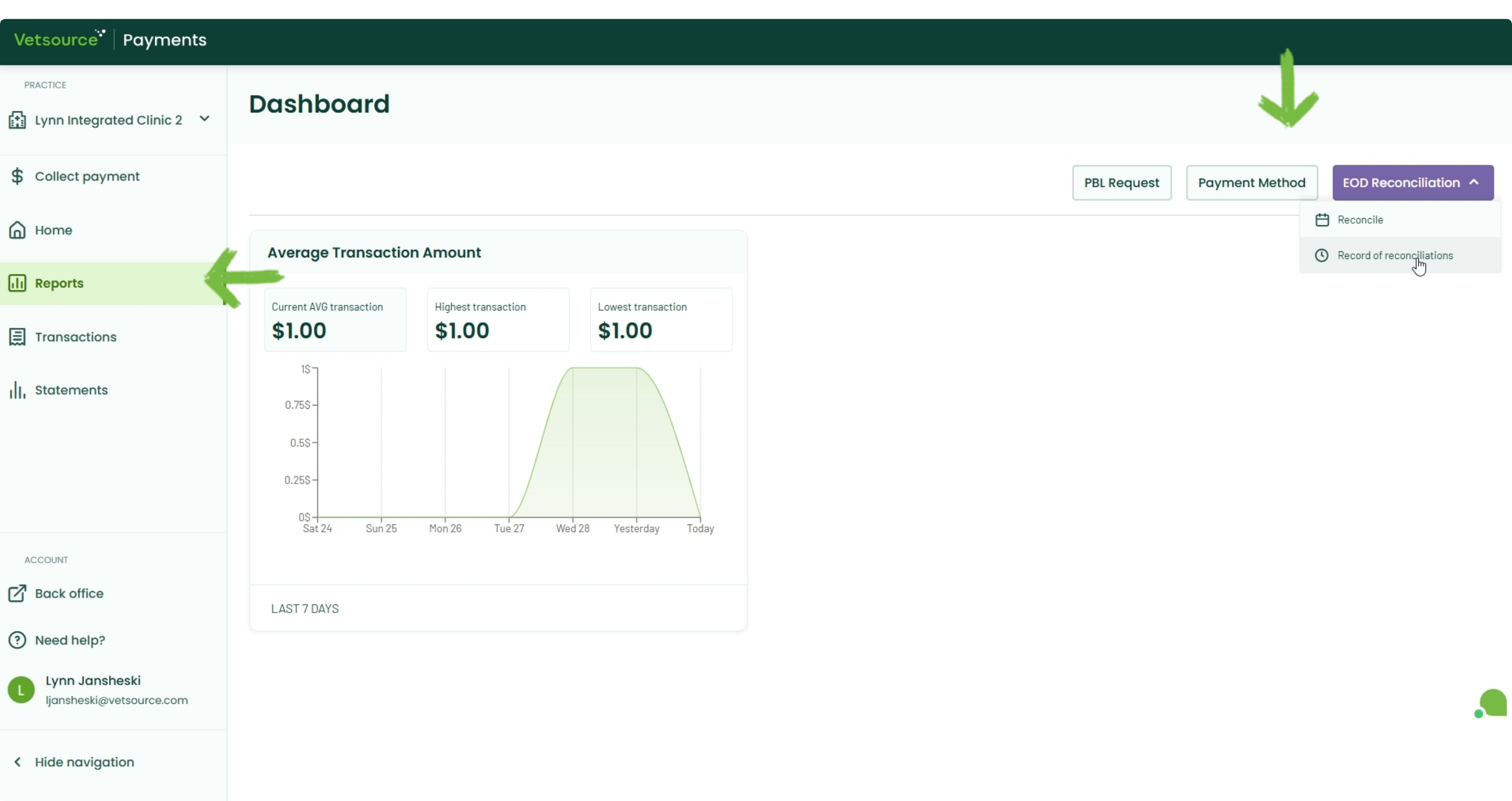
Understanding Payment Methods
Click the Payment Method button to see visuals of the different card types your clients use for payments. You can filter this data by Last month, Last week, or Last 24 hours.
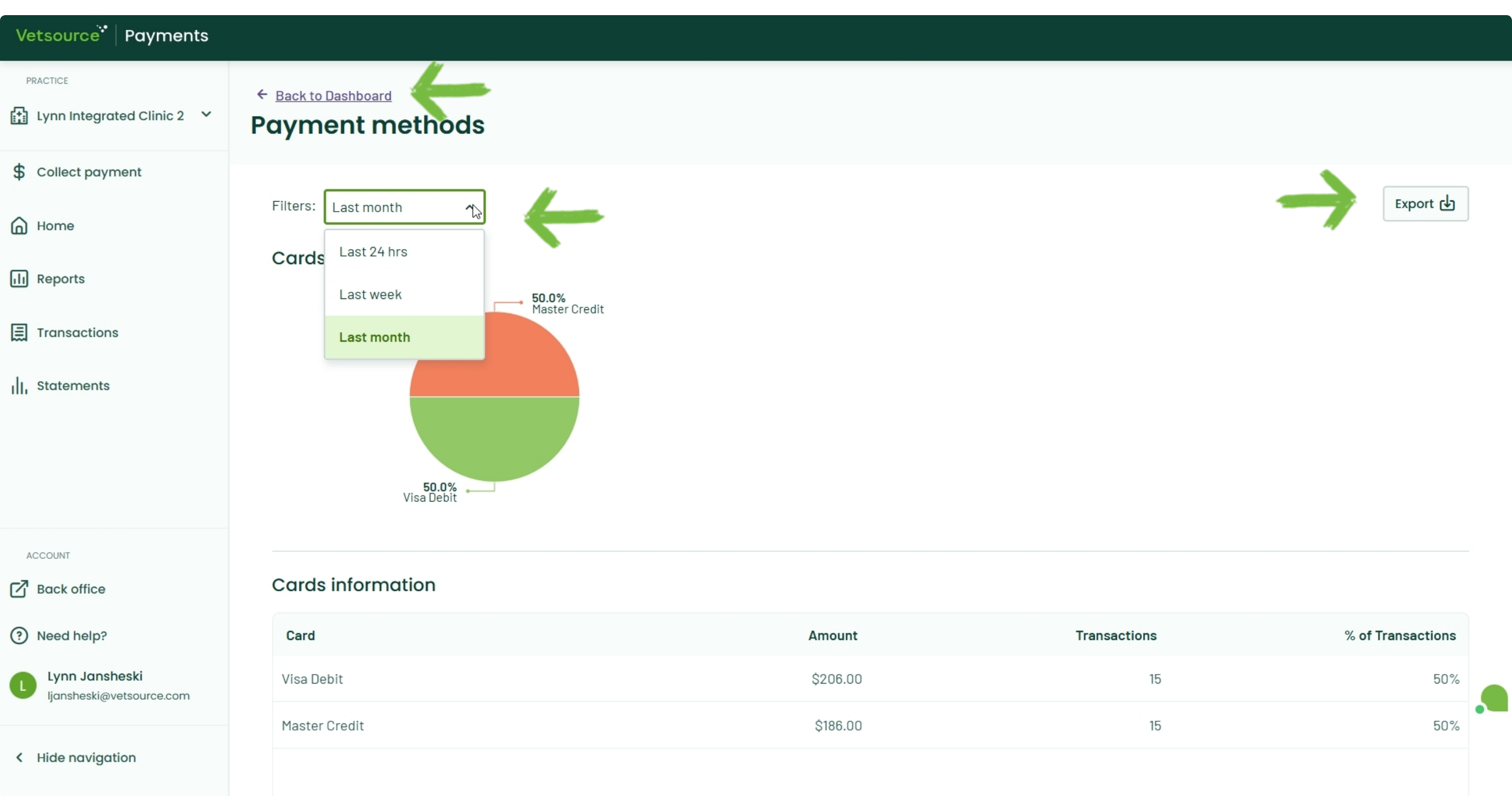
This data can be exported by selecting the Export button in the top right corner. A PDF will automatically download to your downloads folder.
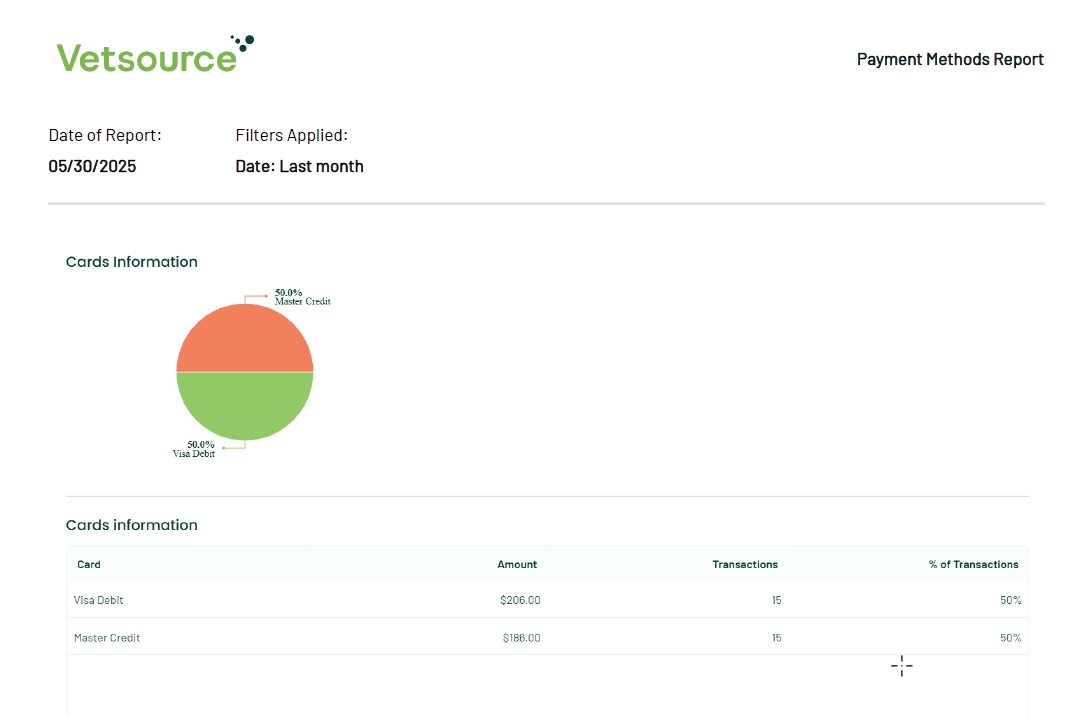
Reviewing Past Reconciliations
To access your Record of Reconciliations, click Back to Dashboard. From your Dashboard, select EOD Reconciliation and then Record of reconciliations.
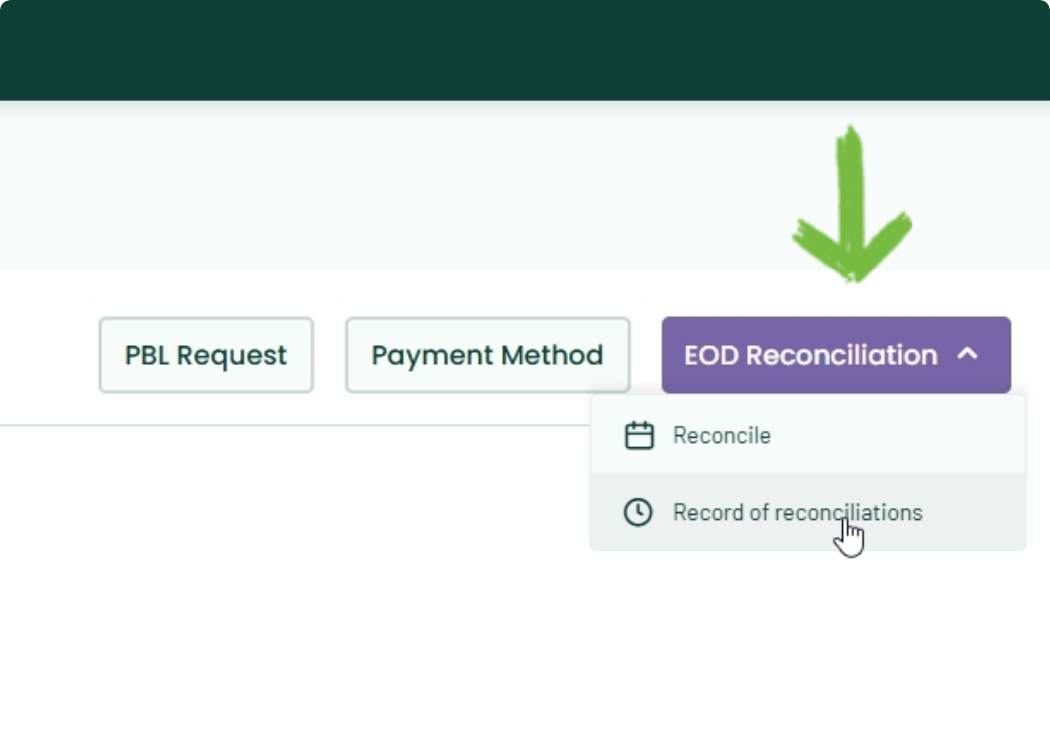
Historical reconciliation reports can be filtered by date and/or user, with an option to download a PDF for your files.