Associate Client with Payment feature benefits
Click below to learn by video 🎥
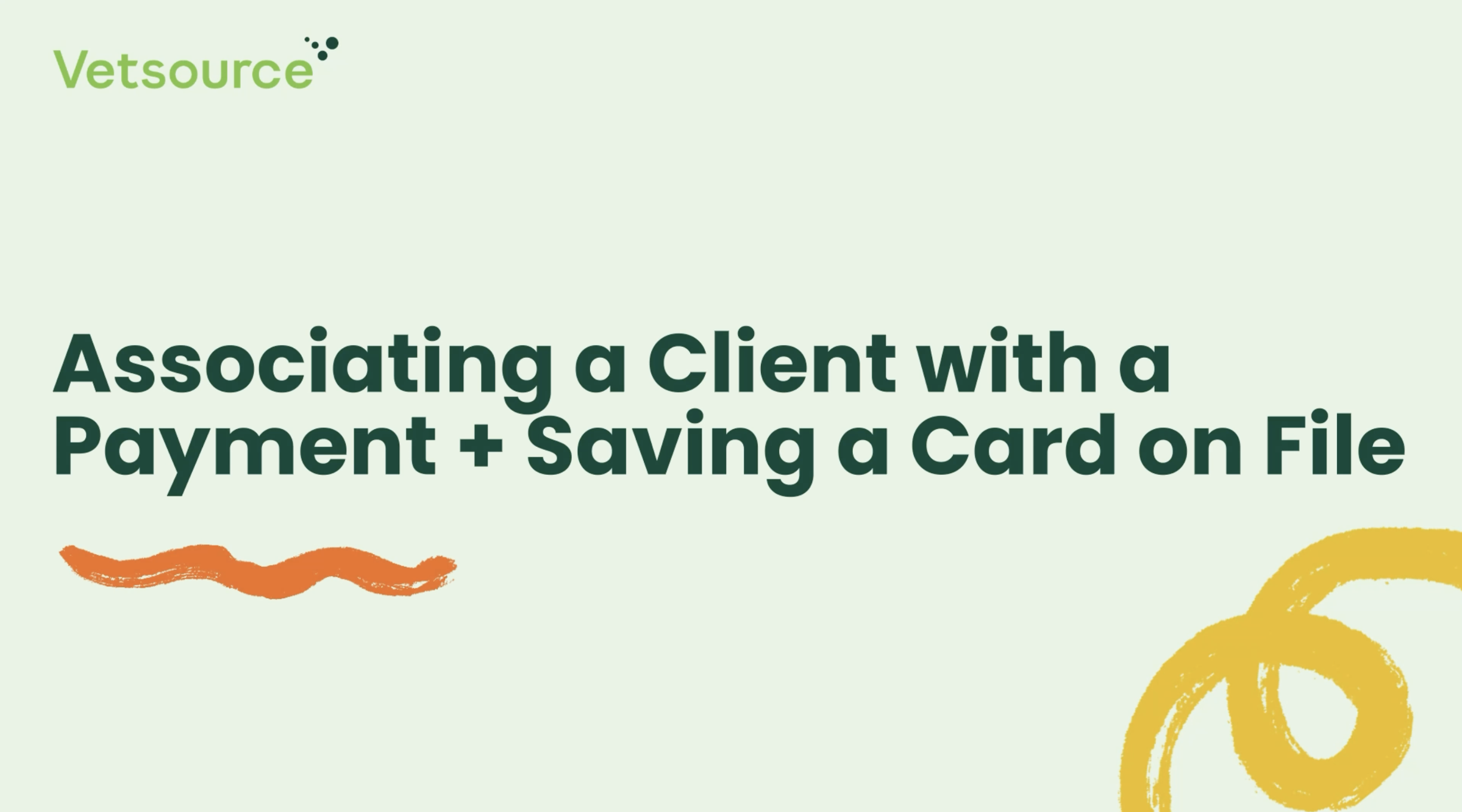
While associating a client with a payment is optional, utilizing this feature offers several key benefits, such as saving cards on file, auto-populating client information, and improving reconciliation.
For practices using Vetsource's Home Delivery service, clients with existing accounts can be easily searched. Additionally, new clients added during or in advance of payment processing will be searchable for all future transactions.
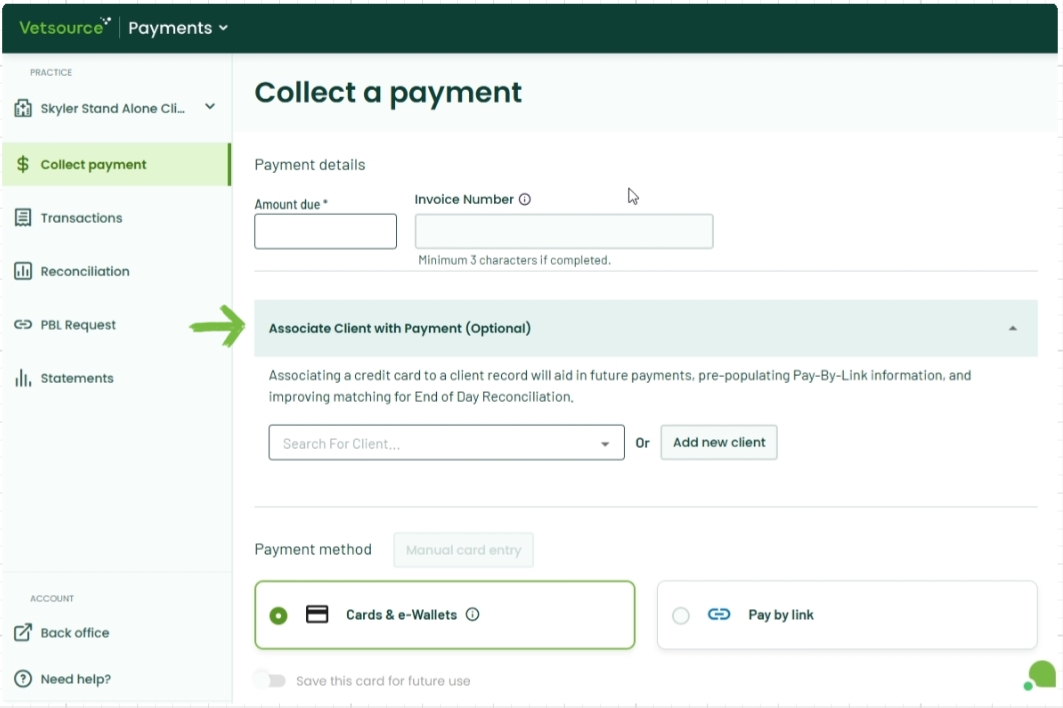
Saving a card on file
Once a card is saved, it will be available for future use by searching for the client and selecting the desired card from the payment method options.
Learn more about How to save and use a card on file.
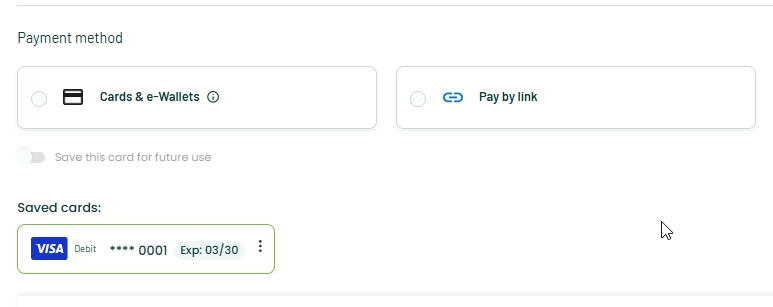
Pre-filled payment link pop-up
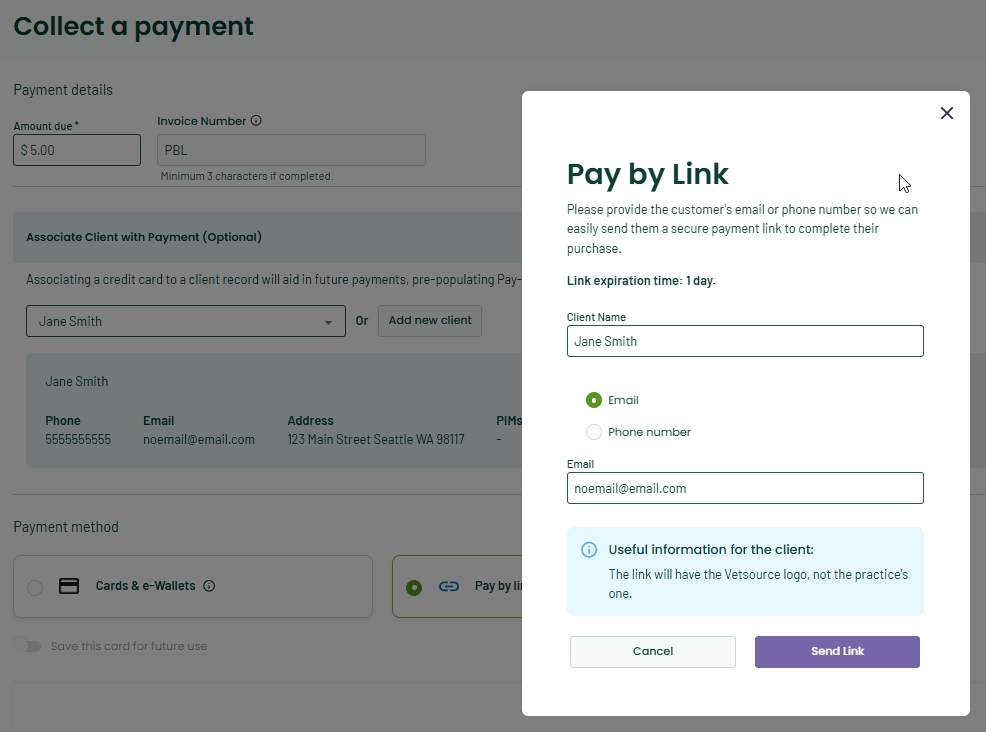
Learn more about How to send a Pay by Link request.
Improved transaction search
The Search by client name or invoice number field targets the Client and Invoice Number columns in the transactions list.
The Client name will be reflected in one of three ways:
- The name of the Cardholder of the card used to make payment
- The client associated using the Associate Client with Payment feature
- The client information entered in the Pay by Link form
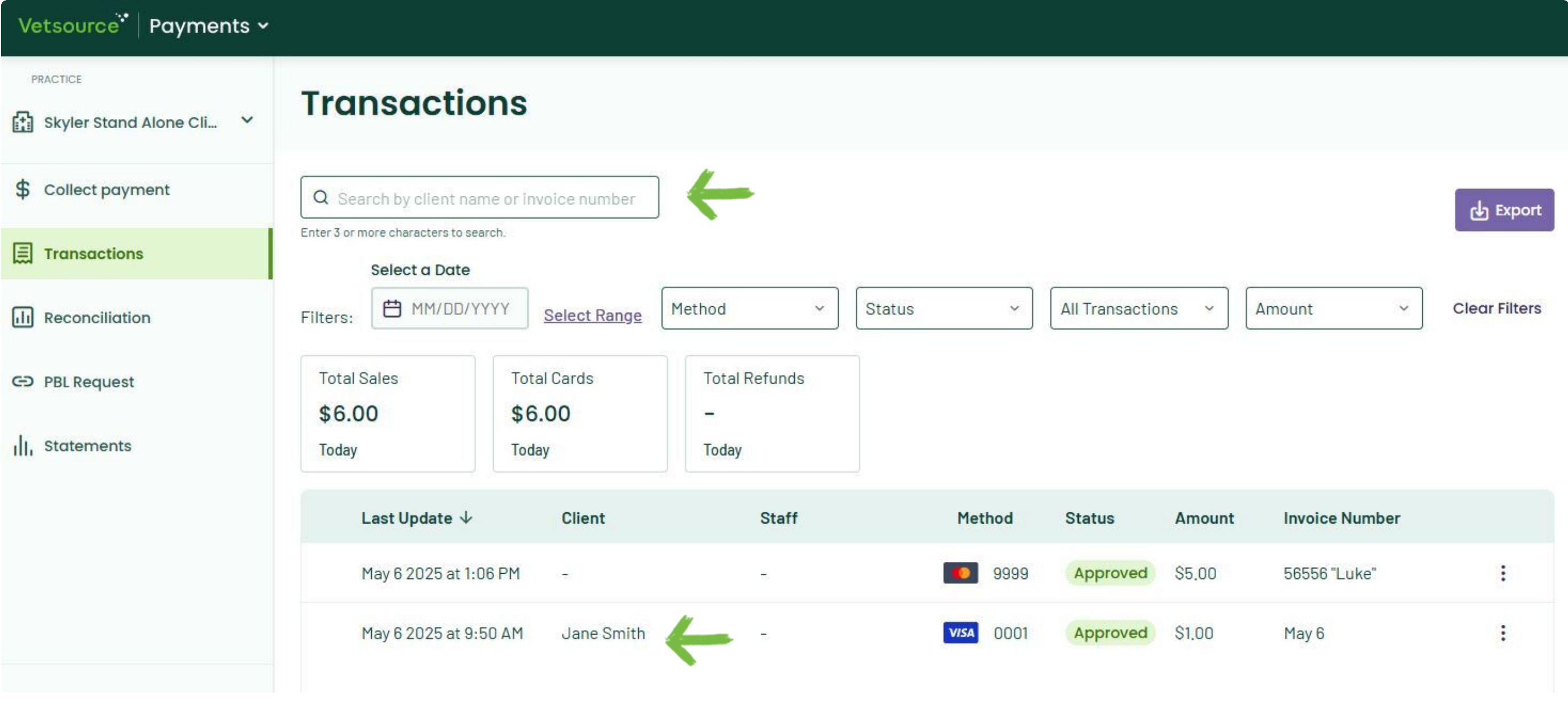
Learn more about Transaction statuses and management.
Easier reconciliation with improved end-of-day matching
The compiled transactions list for your EOD report will include the Client information as well.
Learn more about End of day reconciliation.

